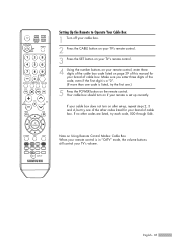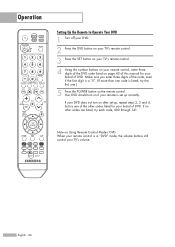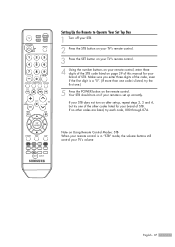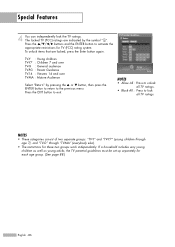Samsung HLS5687W Support Question
Find answers below for this question about Samsung HLS5687W - 56" Rear Projection TV.Need a Samsung HLS5687W manual? We have 2 online manuals for this item!
Question posted by NC87PUDD on February 19th, 2013
My Samsung On Button Is Hard To Turn Power On
Current Answers
Answer #1: Posted by tintinb on February 22nd, 2013 10:29 PM
http://www.partstore.com/Model/Samsung/Samsung/HLS5687W.aspx
Please refer to the user's manual here for more information.
http://www.helpowl.com/manuals/Samsung/HLS5687W/12718
If you have more questions, please don't hesitate to ask here at HelpOwl. Experts here are always willing to answer your questions to the best of our knowledge and expertise.
Regards,
Tintin
Related Samsung HLS5687W Manual Pages
Samsung Knowledge Base Results
We have determined that the information below may contain an answer to this question. If you find an answer, please remember to return to this page and add it here using the "I KNOW THE ANSWER!" button above. It's that easy to earn points!-
General Support
...Button Functions Talk Button In Standby Mode Press to turn off , you "end" Consult a dealer or an experienced radio/TV...vary from the power source or the headset after a call Press and hold to radio or television reception, which Bluetooth...Dimensions 40 mm (D: diameter) x 24mm (H) Weight 57g (or 56±1 g) Operating Temperature Range 0~40°C Typical Standby Time Up to... -
How To Set Boot Passwords SAMSUNG
...change a hard disk drive password after restarting the Notebook. If you cannot change the hard disk drive password or the HDD Password Frozen message appears, press the power button to ... a hard disk drive password, you turn your right and left arrows to turn the computer on your keyboard (Continue is not available on your Notebook. Setting A Hard Disk Drive Password A Hard Disk ... -
General Support
...the power switch to enter sub-menu. 5. PLAY SELECT) 6. To exit the menu, push the MENU button. 7. Press the MENU button and turn the... MENU DIAL to select MPEG4 from the speaker on the Memory Card. PLAY mode only. Press the PLAY/STILL button. The moving picture images on the camcorder or a TV) 1. Using the (FWD) and (REV) buttons...
Similar Questions
Where do you find the fan #2 in the tv
Problem with the Samsung HLP6163W 61 in. Rear Projection TVPicture went black but the sound was stil...
I have been having this problem for a while now with it turning off every now and then, screen chang...