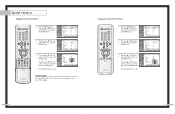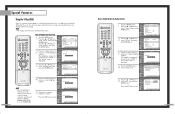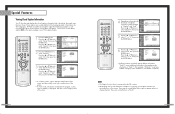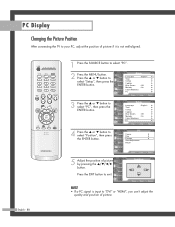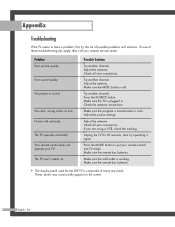Samsung HL-P5063W Support Question
Find answers below for this question about Samsung HL-P5063W.Need a Samsung HL-P5063W manual? We have 5 online manuals for this item!
Question posted by georgewest4 on June 28th, 2011
My Samsung Will Not Let Me Use The Source Buttons And Turns Off.
I have been having this problem for a while now with it turning off every now and then, screen changing colors(usually green or flashing everywhere), and the timer coming up. I do not know if I accidentally hit the timer button but either way it has been on this timer for 2 days and do not know how to set the timer off. Right now my main priority with this tv is to know how to turn off the timer when it has been set. This causes huge problems for me an stays that way forever. I am not able to hit the source button or any other button for that matter but I guess that's another feature of the timer.... I have fixed the turning off and on before and stayed on a good while but 2 days later it started doing the same thing again. I am having a time with this tv and I need help. Please and thankyou.
Current Answers
Related Samsung HL-P5063W Manual Pages
Samsung Knowledge Base Results
We have determined that the information below may contain an answer to this question. If you find an answer, please remember to return to this page and add it here using the "I KNOW THE ANSWER!" button above. It's that easy to earn points!-
General Support
... usually connect to display on the TV using standard D-sub (VGA), DVI-D, DVI-D to HDMI IN 2. from your computer to the left and right PC Audio In jacks on your TV to a Windows computer using a DVI-D cable. You do not support DVI to HDMI computer video connections Connecting Your TV to resolve the problem. Press the Source button... -
General Support
... lower right side of your laptop's video card to HDMI cable. Press the Source button on your remote or on the front panel of the inputs you use have a 2007 Samsung DLP, LCD, or Plasma TV with a min-stereo plug on one HDMI jack, you also need to resolve the problem. Press the FN key (usually... -
General Support
..., more than one HDMI jack, you should set the video resolution on its back panel. Are Samsung DLP TVs That Can Be Used As Computer Monitors Mac Compatible? HLR and HLS Series The native resolution of the following HLR and HLS series DLP TVs is 60 Hz. Press the Source button on your remote or on the front...
Similar Questions
Why Won't My Tv Turn On. I Replaced The Lamp Less Than A Month Ago.
(Posted by bertoberhansley 11 years ago)
I Have A Hl-p 5063wx/xaa. Is The Prism Wheel Suppose To Turn Freely?
I have a HL-P 5063WX/XAA. I replaced the lamp and colorwheel, both were bad. had a picture but the r...
I have a HL-P 5063WX/XAA. I replaced the lamp and colorwheel, both were bad. had a picture but the r...
(Posted by rmock3 11 years ago)
Tv Wont Turn On
my samsung tv was making a loud terrible noise when first turned on but now when i tried to turn it ...
my samsung tv was making a loud terrible noise when first turned on but now when i tried to turn it ...
(Posted by joey1punch 12 years ago)
Tv Is Turning Off And 1 Red And Then 2 Green Flashing Lights Consecutively
TV is turning off and 1 red light and 2 green lights are flashing. Is it time for a new lamp?
TV is turning off and 1 red light and 2 green lights are flashing. Is it time for a new lamp?
(Posted by ejtoomey 12 years ago)
Samsung Hl-r5678w Dlp Problem
I have a Samsung HL-R5678W DLP TV. When I turn it on the tv works fine for about 5 minutes and then ...
I have a Samsung HL-R5678W DLP TV. When I turn it on the tv works fine for about 5 minutes and then ...
(Posted by fmcguffy 13 years ago)