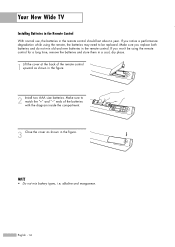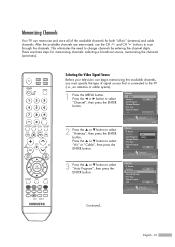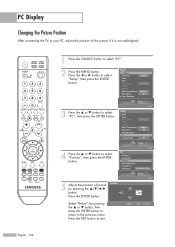Samsung HLS5687W Support Question
Find answers below for this question about Samsung HLS5687W - 56" Rear Projection TV.Need a Samsung HLS5687W manual? We have 2 online manuals for this item!
Question posted by robincaitli on September 26th, 2014
How To Change Cooling Fan On Samsung Hl-s5687w Dlp Tv
The person who posted this question about this Samsung product did not include a detailed explanation. Please use the "Request More Information" button to the right if more details would help you to answer this question.
Current Answers
Related Samsung HLS5687W Manual Pages
Samsung Knowledge Base Results
We have determined that the information below may contain an answer to this question. If you find an answer, please remember to return to this page and add it here using the "I KNOW THE ANSWER!" button above. It's that easy to earn points!-
How To Clean Fingerprints And Other Greasy Smudges Off Of Your TV Screen SAMSUNG
How To Change The Lamp In Your DLP TV 348. -
Checking Your TV Firmware Version SAMSUNG
How To Clean Fingerprints And Other Greasy Smudges Off Of Your TV Screen 348. How To Change The Lamp In Your DLP TV 33658. -
How to Clear Jam Inside the Printer for CLP-510/510N SAMSUNG
Product : Printers & Multifunction > How to Clear Paper Jams CLP-300/300N 348. How To Change The Lamp In Your DLP TV How to Clear Jam Inside the Printer for CLP-510/510N Using the handle, open the right cover Using the handle, open the right cover. 611. CLP-510N 349. Color Laser Printers >
Similar Questions
How To Replace Cooling Fan In A Samsung Hl-s5687w Dlp Tv
(Posted by Likrokos 9 years ago)
How To Replace Cooling Fan In Hln567wx/xaa Tv
(Posted by izzpamf 9 years ago)
Where Are The Cooling Fans On My Dlp
(Posted by bladfattyf 10 years ago)
How To Change Cooling Fan#2 In Samsung Dlp Hl-s6187w
(Posted by L3r1takag 10 years ago)
How To Replace Cooling Fan On Samsung Dlp Tv Hls 5687w
(Posted by MXPrBosS 10 years ago)