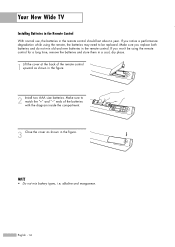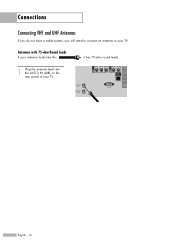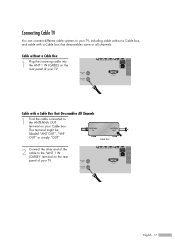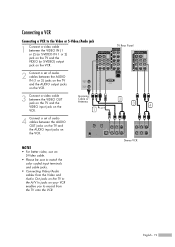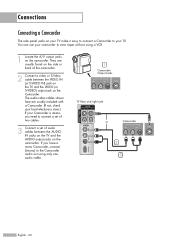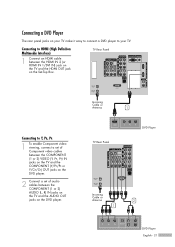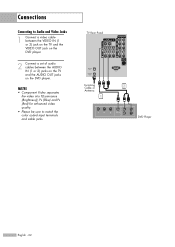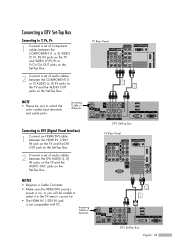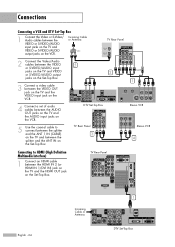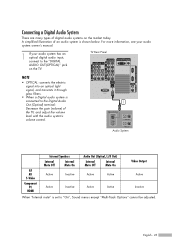Samsung HLS5687W Support Question
Find answers below for this question about Samsung HLS5687W - 56" Rear Projection TV.Need a Samsung HLS5687W manual? We have 2 online manuals for this item!
Question posted by bladfattyf on April 3rd, 2014
Where Are The Cooling Fans On My Dlp
The person who posted this question about this Samsung product did not include a detailed explanation. Please use the "Request More Information" button to the right if more details would help you to answer this question.
Current Answers
Related Samsung HLS5687W Manual Pages
Samsung Knowledge Base Results
We have determined that the information below may contain an answer to this question. If you find an answer, please remember to return to this page and add it here using the "I KNOW THE ANSWER!" button above. It's that easy to earn points!-
General Support
... firmware version and in some cases the chassis number. Click and for 2008 models. Note that fix specific problems. Click HERE for information on DLP TV firmware updates for information on these linked pages do not address the triple ball effect problem. Use the Down Arrow button to Select Function Help... -
Using Anynet+ With A Home Theater SAMSUNG
... the other HDMI connections (HDMI 2, HDMI 3, etc.). HDMI connections on the rear of the Anynet+ Television (LN40750) connections on the rear of the Anynet+ Home Theater (HT-AS720ST) connections on the rear of the TV to the Optical In on the TV and connecting any devices that do not have the Anynet+ to an Anynet+ home... -
General Support
...time. SAMSUNG Air Conditioners are engineered to Acess Filter Auto Swing Air Flow Control Steps (Cool/Fan) Auto Air Discharge Side Air Ventilation Remote Controller (Type) Button Ultra Tropical Rotary (UTR... can save you to adjust the flow of bacteria and viruses that offer the ultimate cooling experience. AW18QKA-Features and Specifications Comfort is a short breeze away with its UTR Plus...
Similar Questions
Video On How To Replace The Cooling Fan In A 56 Inch Samsung Dlp Tv
(Posted by chanlui 9 years ago)
Samsung Projection Tv How Many Fans Dlp 5087
(Posted by jasdel 9 years ago)
How To Replace Bp31-00010b Cooling Fan In My Samsunghlp6163wx/xaa Tv
I have already removing the lamp housing cooling fan and need to know which directtion the fan shoul...
I have already removing the lamp housing cooling fan and need to know which directtion the fan shoul...
(Posted by Anonymous-117379 10 years ago)
Samsung Hls5687wx- 56' Rear Projection Tv
Where do you find the fan #2 in the tv
Where do you find the fan #2 in the tv
(Posted by sturmpaula 11 years ago)
Does The Inside Cooling Fan Suppose To Run While The Tv Is On?
Does the inside cooling fan supposed to run all the time or is it supposed to go on and off, if so w...
Does the inside cooling fan supposed to run all the time or is it supposed to go on and off, if so w...
(Posted by walmart48 11 years ago)