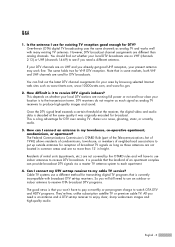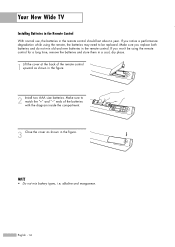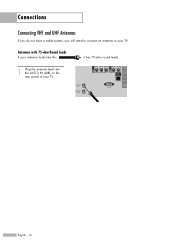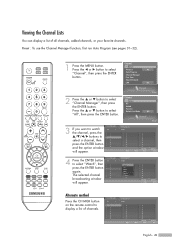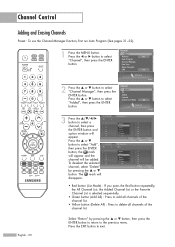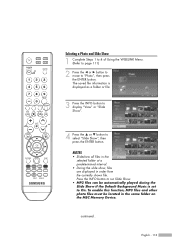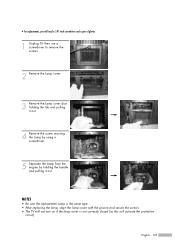Samsung HL-S5087W Support Question
Find answers below for this question about Samsung HL-S5087W - 50" Rear Projection TV.Need a Samsung HL-S5087W manual? We have 2 online manuals for this item!
Question posted by walmart48 on June 6th, 2012
Does The Inside Cooling Fan Suppose To Run While The Tv Is On?
Does the inside cooling fan supposed to run all the time or is it supposed to go on and off, if so when? I had the lamp cover off today to remove some dust and the fan was'nt running! thank you for any advice.
Current Answers
Related Samsung HL-S5087W Manual Pages
Samsung Knowledge Base Results
We have determined that the information below may contain an answer to this question. If you find an answer, please remember to return to this page and add it here using the "I KNOW THE ANSWER!" button above. It's that easy to earn points!-
Using Anynet+ With A Home Theater SAMSUNG
... HT-AS720ST, connect to the other HDMI connections (HDMI 2, HDMI 3, etc.). To connect a television and home theater with the Anynet+ function. connect an Anynet+ TV to an Anynet+ home theater using specific models in on the rear of the Anynet+ television (LN40A750) in this case the home theater), we are using an HT-AS720ST... -
General Support
Are DLP Lamps Covered Under Warranty? If your TV is still under warranty and your lamp has burned out, call . Have the model number and serial number of purchase for your DLP TV is covered under the standard one year parts warranty. How Long Does The DLP Lamp Last? If your lamp was purchased separately, please contact the... -
General Support
... the inside of the battery to those on the upper end of the battery down . Note: To obtain a replacement battery, please see the Samsung Accesory Website for the first time, otherwise this could damage the battery. To insert the battery and/or cover from the phone, follow the Fully charge the battery before removing...
Similar Questions
Samsung Dlp Tv Hl-s5087w How Many Cooling Fans
(Posted by ewfr 9 years ago)
Where Is The Cooling Fan Located In A Samsung Dlp Tv Hl-s5087
(Posted by swpde 10 years ago)
How To Replace Fan #1 Of Samsung Hl-t5087s - 50' Rear Projection Tv
Displays check Fan #1 on the tv screen. Please illustrate location of fan # 1 and how to replace it ...
Displays check Fan #1 on the tv screen. Please illustrate location of fan # 1 and how to replace it ...
(Posted by keysgregory 11 years ago)
The Tv Is On Standby I Think
The tv is flashing two green lights and will not turn on. What do I do to fix it?
The tv is flashing two green lights and will not turn on. What do I do to fix it?
(Posted by simplytutu 12 years ago)
Re: Http://www.helpowl.com/p/samsung/hl-s5065w-50-rear-projection-tv/12570
I have had my 50 in tv for 7 years and it just started to click off while watching it, and the front...
I have had my 50 in tv for 7 years and it just started to click off while watching it, and the front...
(Posted by imtaradactyl 12 years ago)