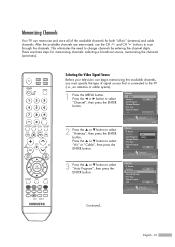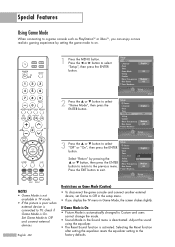Samsung HLS5687W Support Question
Find answers below for this question about Samsung HLS5687W - 56" Rear Projection TV.Need a Samsung HLS5687W manual? We have 2 online manuals for this item!
Question posted by nasilvio on September 26th, 2013
How To Change A Ballast In A Samsung Hl-s5687w Dlp Tv
The person who posted this question about this Samsung product did not include a detailed explanation. Please use the "Request More Information" button to the right if more details would help you to answer this question.
Current Answers
Related Samsung HLS5687W Manual Pages
Samsung Knowledge Base Results
We have determined that the information below may contain an answer to this question. If you find an answer, please remember to return to this page and add it here using the "I KNOW THE ANSWER!" button above. It's that easy to earn points!-
General Support
... is , a cable with your PC's DVI video output. Windows Vista To change . Note: 2008 models include LN series LCD TVs, HL series DLP TVs, PN and FP-T Plasma TVs and TX-T SlimFit TVs. 2007 models include LN-T series LCD TVs, HP-T and FP-T Plasma TVs, HL-T DLP TVs, and TX-T SlimFit TVs. That is either DVI or HDMI. If you can be listed... -
General Support
... switch. See Figure 1. See Figure 3. Reattach the screw. My HL-S Series DLP TV Shuts Down Intermittently. See Figure 4. See Figure 2. Make sure that the shaft is positioned above...correctly, follow these steps: Remove the one screw in the center of an HL-S DLP TV is reset in the Off position. Reattach the Door Cover at the bottom hinge area ... -
General Support
... out and inaccessible, it means that you have your TV set the TV's source to a source on your TV, there are described below : Older DLP TVs Depending on which Game Mode does not function. How Do You Use Game Mode? 2007 Samsung HL-T DLP TVs All 2007 Samsung HL-T DLP TVs have Game Mode. Game Mode functions with all inputs...
Similar Questions
How To Change Cooling Fan On Samsung Hl-s5687w Dlp Tv
(Posted by robincaitli 9 years ago)
How To Replace Cooling Fan In A Samsung Hl-s5687w Dlp Tv
(Posted by Likrokos 9 years ago)
Samsung Hl-s5687w Dlp Tv Problem
I turn the tv on and sound is there picture is white and when I change source there are black pencil...
I turn the tv on and sound is there picture is white and when I change source there are black pencil...
(Posted by verticaltech03 11 years ago)
My Samsung Hl-r5667w Dlp Tv Will Not Project To Screen.
my hl-r5667w dlp tv has a new color wheel and bulb the bulb comes on but does not project to the scr...
my hl-r5667w dlp tv has a new color wheel and bulb the bulb comes on but does not project to the scr...
(Posted by wwbesley 12 years ago)
Info On My Hl-6176 Dlp Tv
My DLP TV has a 3d synch out; is that means that the TV is 3D ready? if so; What type of glasses and...
My DLP TV has a 3d synch out; is that means that the TV is 3D ready? if so; What type of glasses and...
(Posted by luis74315 13 years ago)