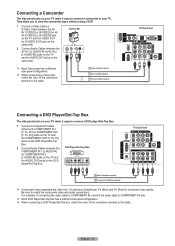Samsung HL-T6176S Support Question
Find answers below for this question about Samsung HL-T6176S - 61" Rear Projection TV.Need a Samsung HL-T6176S manual? We have 3 online manuals for this item!
Question posted by luis74315 on December 10th, 2010
Info On My Hl-6176 Dlp Tv
My DLP TV has a 3d synch out; is that means that the TV is 3D ready? if so; What type of glasses and blueray player is compatible with this tv?
Current Answers
Related Samsung HL-T6176S Manual Pages
Samsung Knowledge Base Results
We have determined that the information below may contain an answer to this question. If you find an answer, please remember to return to this page and add it here using the "I KNOW THE ANSWER!" button above. It's that easy to earn points!-
General Support
... language. Locate the ZIP file on the television and make sure it on your player's firmware up to highlight [System Information] ...Processing", the BD player automatically powers off the player or disconnect it to open , press and hold the info button on the ....ISO file you to a compatible TV or display device. appears, use a CD-RW disc Your Blu-ray player must use the arrow keys ... -
Using Anynet+ With A Home Theater SAMSUNG
...+ to Optical 2 which is an explanation of the Anynet+ Home Theater (HT-AS720ST) Optical out on the rear of the Anynet+ television (LN40A750) in ) and the Home Theater (HDMI out). Connecting An Anynet+ TV To An Anynet+ Home Theater Below is labeled with the Anynet+ function. Product... -
General Support
... defective. If you have an HLN, HLP, HLR, HLS, or HLT series DLP, and you see a message about HDCP compliance, it means that the video device (a DVD player or a cable box, for example) you have an HLM series DLP TV and you connect it to your TV using a DVI cable, you have connected to a video device...
Similar Questions
Samsung Hln617w - 61' Rear Projection Tv, Does Not Power Up.......?
The TV has a new lamp because the old one overheated and blew. Now with the new lamp it does'nt powe...
The TV has a new lamp because the old one overheated and blew. Now with the new lamp it does'nt powe...
(Posted by nathankanawyer 3 years ago)
What Is The Correct Replacement Ballast For Samsung 61' Rear Projection Tv? Mode
(Posted by Karlr1968 9 years ago)
How To Update The Firmware On Samsung Hlt6176s / Xaa 61 Projection Dlp Tv
(Posted by rojabw 10 years ago)
How To Remove The Screen Off Samsung Hl-t6176s Dlp Tv
(Posted by cynTheresa 10 years ago)
How To Update The Software On Samsung Hlt6176s / Xaa 61 Projection Dlp Tv
(Posted by moangelj 10 years ago)