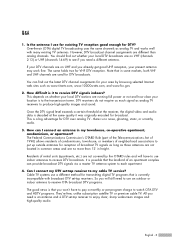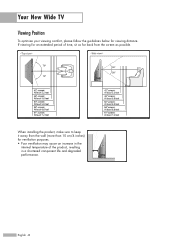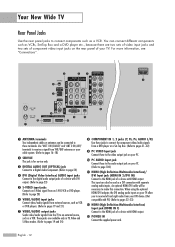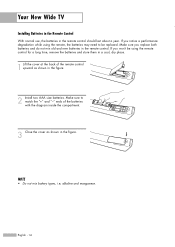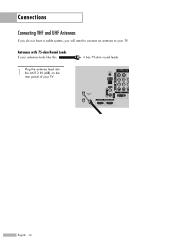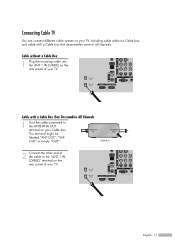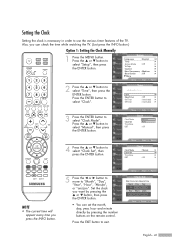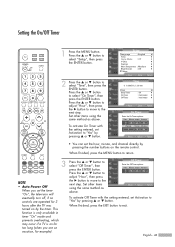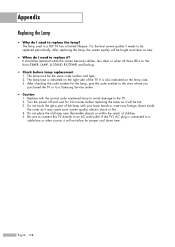Samsung HL-S4266W Support Question
Find answers below for this question about Samsung HL-S4266W - 42" Rear Projection TV.Need a Samsung HL-S4266W manual? We have 2 online manuals for this item!
Question posted by eoj2cool4u on May 20th, 2014
I Am Having Problems With My Tv Stand On It Is Shutting Off After Minutes Of Bei
please email me with an answer
Current Answers
Related Samsung HL-S4266W Manual Pages
Samsung Knowledge Base Results
We have determined that the information below may contain an answer to this question. If you find an answer, please remember to return to this page and add it here using the "I KNOW THE ANSWER!" button above. It's that easy to earn points!-
Using Anynet+ With A Home Theater SAMSUNG
... the Home Theater (HDMI out). Optical out on the rear of the Anynet+ television (LN40A750) in on the rear of the TV to the Optical In on the rear of our home theaters and TVs with Anynet+, you connect an Anynet+ device (in this explanation, the connections are using an... -
General Support
... do not resolve your problem, most likely the power supply in the outlet and that the power cable is fully inserted in your TV has failed and your television needs service. Check to be sure that the outlet is plugged into. Unplug the TV, wait five minutes, plug the TV back in the remote... -
General Support
SPH-M800 - Your Device's Menu The following options: 1: Application 1: Main 2: Fun 3: Web 2: Music Playlist 3: Send Message/Email 4: Web Bookmarks 5: TV Channels 6: Radio Station Main 1: Email 2: Messaging 1: Text 2: Picture 3: Voicemail 4: Navigation 1: Drive To 2: Search 3: Maps & Touch to your device's menus, see "Navigating Through the Menus" on it. More 5: Calculator 1: ...
Similar Questions
Shutting Off By Itself
my keeps shutting off my itself within mins after just turning it on. it doesnt matter if its cool i...
my keeps shutting off my itself within mins after just turning it on. it doesnt matter if its cool i...
(Posted by jerport31 10 years ago)
Im Having Trouble Programing My Remote To My Samsung Rear Projection Tv.
all it does is make a sound when i push buttons. cant seem to figure it out. and also my tv makes a ...
all it does is make a sound when i push buttons. cant seem to figure it out. and also my tv makes a ...
(Posted by bonesjay23 11 years ago)
Tv Has Noisey Fan How Do I Repair It Samsung Tv Hl-s4266w
(Posted by mariogototown 12 years ago)
Problem With The Samsung Hlp6163w 61 In. Rear Projection Tv
Picture Went Black
Problem with the Samsung HLP6163W 61 in. Rear Projection TVPicture went black but the sound was stil...
Problem with the Samsung HLP6163W 61 in. Rear Projection TVPicture went black but the sound was stil...
(Posted by jtompley 12 years ago)
Tv Repair
I need to replace bulb and fan in tv, having problems with finding the correct fan to be replaced in...
I need to replace bulb and fan in tv, having problems with finding the correct fan to be replaced in...
(Posted by hkubitschek 12 years ago)