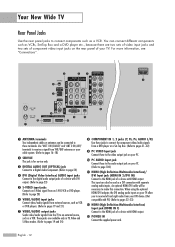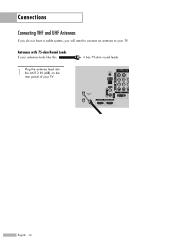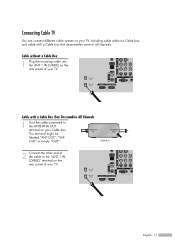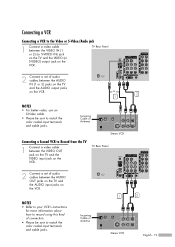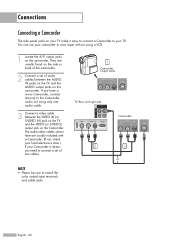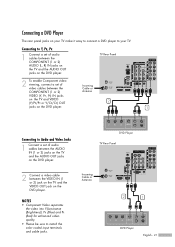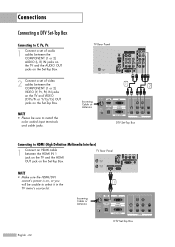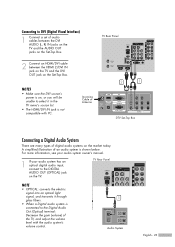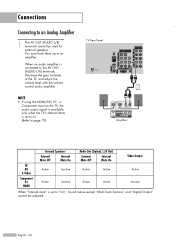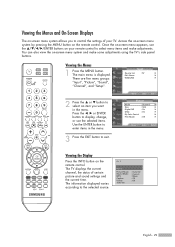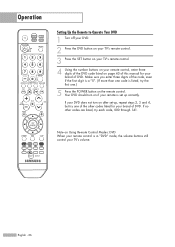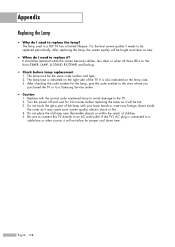Samsung HL-S4266W Support Question
Find answers below for this question about Samsung HL-S4266W - 42" Rear Projection TV.Need a Samsung HL-S4266W manual? We have 2 online manuals for this item!
Question posted by jerport31 on September 14th, 2013
Shutting Off By Itself
my keeps shutting off my itself within mins after just turning it on. it doesnt matter if its cool in the room or not. and other times be on all day.i do only have a dvd player hooked upn only video and the audio to a home theater system. no timers are set.
Current Answers
Related Samsung HL-S4266W Manual Pages
Samsung Knowledge Base Results
We have determined that the information below may contain an answer to this question. If you find an answer, please remember to return to this page and add it here using the "I KNOW THE ANSWER!" button above. It's that easy to earn points!-
General Support
... from your computer. Notes: W hen Extract both firmware files to Settings > Turn the power on the screen and 5 items will begin installing. Turn the power back on. The firmware continues to update. When 5/5 has completed, the device will shut down again. About. WMP10: YP-P2 > Internal Storage Disconnect... -
Using Anynet+ With A Home Theater SAMSUNG
... for all three shut down. Using Anynet+ With A Home Theater STEP 7. To operate the Blu-ray player, enter the Tools Menu and select BD player from the home theater or Blu-ray player. You do not need to use your TV's remote to the home theater. Product : Televisions > This will turn on the Blu-Ray player and home theater, and set the remote's audio control to control... -
Using Anynet+ With A Home Theater SAMSUNG
... TV's remote to the LN40A750 using the television's remote. Content Feedback Q1. And when you have a Blu-Ray player with this is accomplished by using HDMI pass through, and you select the Blu-ray player from the Device List. Product : Televisions > This will turn on the Blu-Ray player and home theater, and set the remote's audio control to the home theater...
Similar Questions
I Am Having Problems With My Tv Stand On It Is Shutting Off After Minutes Of Bei
please email me with an answer
please email me with an answer
(Posted by eoj2cool4u 9 years ago)
Where Is Fan #2 On Samsung Dlp Tv Hl-s4266w
(Posted by croklhub 10 years ago)
Tv Has Noisey Fan How Do I Repair It Samsung Tv Hl-s4266w
(Posted by mariogototown 12 years ago)
How To Fix The Weak Or No Signal In Tv Mode (dvd Player Is Hooked Up To Mode)
Nearly an hour ago, i was watching a dvd in my dvd player which is hooked up to the tv mode option o...
Nearly an hour ago, i was watching a dvd in my dvd player which is hooked up to the tv mode option o...
(Posted by admii2 12 years ago)
Problem With The Samsung Hlp6163w 61 In. Rear Projection Tv
Picture Went Black
Problem with the Samsung HLP6163W 61 in. Rear Projection TVPicture went black but the sound was stil...
Problem with the Samsung HLP6163W 61 in. Rear Projection TVPicture went black but the sound was stil...
(Posted by jtompley 12 years ago)