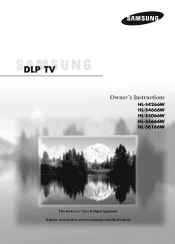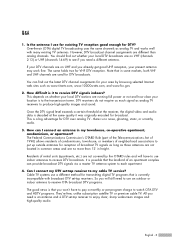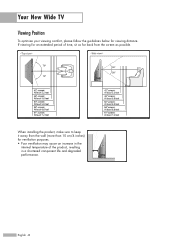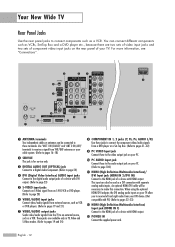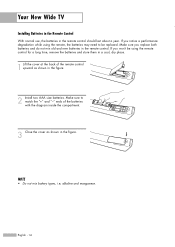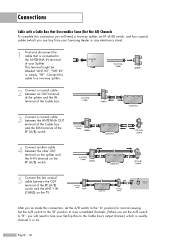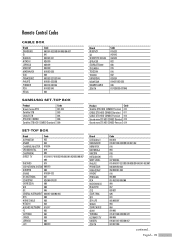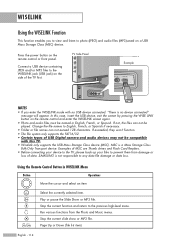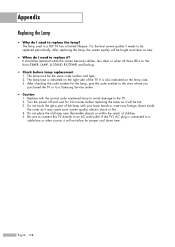Samsung HL-S4266W Support Question
Find answers below for this question about Samsung HL-S4266W - 42" Rear Projection TV.Need a Samsung HL-S4266W manual? We have 2 online manuals for this item!
Question posted by mariogototown on November 25th, 2011
Tv Has Noisey Fan How Do I Repair It Samsung Tv Hl-s4266w
Current Answers
Answer #1: Posted by TVDan on November 25th, 2011 7:55 PM
to help determine the bad fan is to run the set with the lower rear cover removed. You will find an interlock switch next to the lamp door, all you need to do is tape the lever back so you can plug in the Ac cord and turn the set on. Then take a wooden chop stick to stop or slow down the fans to see which one is noisy. there is one behind the lamp, sometimes you can pull the lamp and it will stay on long enough to test it. Once you have determined which fan is bad, post another question so we can look up the part number
TV Dan
Related Samsung HL-S4266W Manual Pages
Samsung Knowledge Base Results
We have determined that the information below may contain an answer to this question. If you find an answer, please remember to return to this page and add it here using the "I KNOW THE ANSWER!" button above. It's that easy to earn points!-
General Support
... All 89S series (HL-Txx89S) HL-T7288W Anynet+ Example Below is not available on any 2007 Samsung TVs (HL-T, HP-T, FP-T, LN-T, or TX-T series). Anynet AVwas available on many 2007 Samsung TVs. What Is Anynet?...remote control of the same type (for the Anynet+ logo on many 2005 Samsung TVs, available on only one 2006 TV, and is a function that have Anynet+: Note : Excluding all 26" ... -
Using Anynet+ With A Home Theater SAMSUNG
... you need an HDMI cable and a Digital Optical cable. Although we recommend connecting the device to HDMI 1 on the rear of our home theaters and TVs with the Anynet+ logo.) To connect a television and home theater with Anynet+, you connect an Anynet+ device (in this case the home theater), we are the... -
General Support
... the table below. Does My TV Have The Wiselink Feature? Wiselink LN-T4081F FP-T5084 HL-T5087S LN-T4681F FP-T5584 HL-T5687S LN-T5281F FP-T5884 HL-T6187S LN-T5781F HL-T5089W HL-T5689S HL-T6189S HL-T7288W Other - Wiselink LN-T466F 2006 HL-S4266W HL-S4666W HL-S7178W HL-S5679W HL-S5086W HL-S5686W HL-S6186W HL-S5087W HL-S5687W HL-S6187W HL-S5088W HL-S5688W HL-S6188W 9 Series - Wiselink...