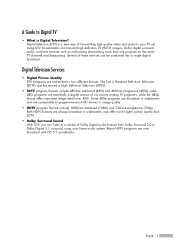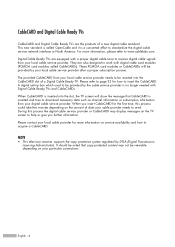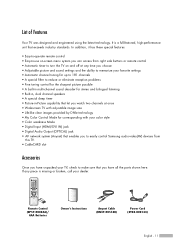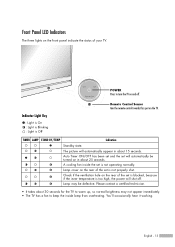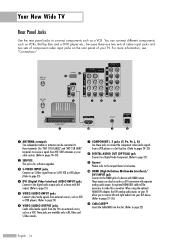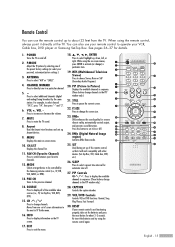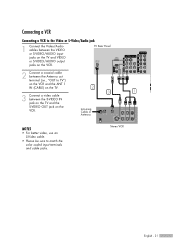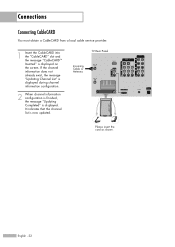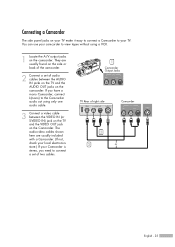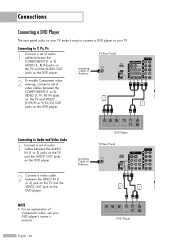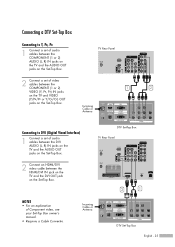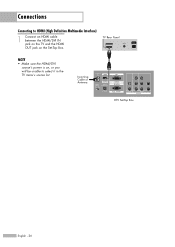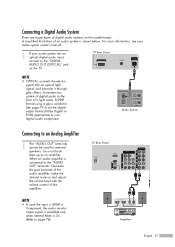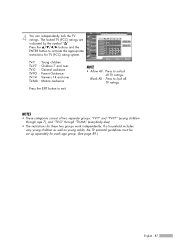Samsung HLR4266WX Support Question
Find answers below for this question about Samsung HLR4266WX - 42" Rear Projection TV.Need a Samsung HLR4266WX manual? We have 1 online manual for this item!
Question posted by Anonymous-156790 on January 17th, 2016
Lamp Problems...
lamp went out so we replaced it and it didn't work and so we replaced the color wheel. still not working the lamp light is flashing.
Current Answers
Related Samsung HLR4266WX Manual Pages
Samsung Knowledge Base Results
We have determined that the information below may contain an answer to this question. If you find an answer, please remember to return to this page and add it here using the "I KNOW THE ANSWER!" button above. It's that easy to earn points!-
General Support
... both your monitor. Depending on hand when you see a Check Signal Cable figure (that is functioning properly. The problem you did not appear, your monitor is , if the self test did not work) or a colored square did not see the second Check Signal figure, and one of the Check Signal Cable figures shown... -
General Support
...sound beeps and the red indicator light flashes every 10 seconds. Adapter Input ... safety approvals Warranty and parts replacement Correct disposal of purchase is ... is in shipping. All repair work . Consult a dealer or an experienced radio/TV technician for transmission 0.25~2.5 mW Bluetooth...does cause harmful interference to radio or television reception, which the receiver is subject... -
Using Anynet+ With A Home Theater SAMSUNG
... recommend connecting the device to the other HDMI connections (HDMI 2, HDMI 3, etc.). HDMI connections on the rear of the Anynet+ Television (LN40750) connections on the rear of the Anynet+ Home Theater (HT-AS720ST) connections on the rear of our home theaters and TVs with the Anynet+ function. Using Anynet+ With A Home Theater STEP 2. To connect...
Similar Questions
Step By Step Replacement Of Light Tunnel, Tv Model Dlp Hlr4266wx
Repair manual pages available for this ?
Repair manual pages available for this ?
(Posted by obamasucks 9 years ago)
Samsung Hln617w Temp And Lamp Light Flashing. Changed Bulb No Different.
No pic/sound temp and lamp light flashing. I changed the bulb with no change. Any ideas
No pic/sound temp and lamp light flashing. I changed the bulb with no change. Any ideas
(Posted by tjc289 11 years ago)
Where Do I Find Reset Switch. Replaced Color Wheel And Lamp Now It Won't Turn O
the lamp light and standby/temp lights flash
the lamp light and standby/temp lights flash
(Posted by Anonymous-83209 11 years ago)
I Am Having Trouble With The Screen Freezing Up What Would Be The Problem?
My Samsung HLR4266WX/XAA is having problems also with the video hookup. When I use the video cables ...
My Samsung HLR4266WX/XAA is having problems also with the video hookup. When I use the video cables ...
(Posted by dm559707 12 years ago)
Samsung Hlr4266wx/xaa Dlp Projection Tv Made Loud Pop And Now Screen Is Black. W
(Posted by dsmith1978 13 years ago)