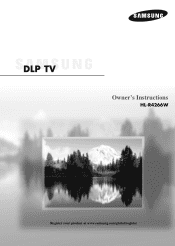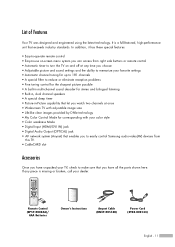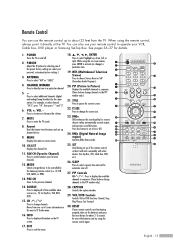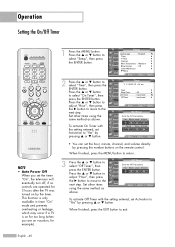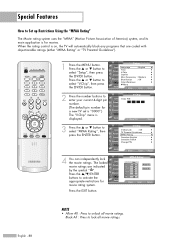Samsung HL-R4266W Support Question
Find answers below for this question about Samsung HL-R4266W.Need a Samsung HL-R4266W manual? We have 2 online manuals for this item!
Question posted by christianbates on July 20th, 2011
Do You Know The Right Part Number For The Samsung Hl-r42-66w...color Wheel?
I have been looking for the right color wheel part and it seems that there are 2 or 3 that could work. My TV repair guy said I could save some money by ordering the part on-line.
Current Answers
Related Samsung HL-R4266W Manual Pages
Samsung Knowledge Base Results
We have determined that the information below may contain an answer to this question. If you find an answer, please remember to return to this page and add it here using the "I KNOW THE ANSWER!" button above. It's that easy to earn points!-
General Support
MagicTune installs when you received with your screen. Look under a section called To access the MagicTune OSD functions, follow these steps: Right click the MagicTune icon in the icon tray at the bottom right of tabs (Picture, Color, etc.). The MagicTune window has a number of your 971P monitor. The MagicTune window appears. How Do You... -
General Support
... Calibration tool if you can reproduce. There may be called Color Management or Color Controls, depending on the printer) and then click OK to be called Color Management or Color Controls, depending on -screen as the working color space, and is not listed, deselect the listed profile, save and reopen the image, and then repeat step 4. Print... -
General Support
... address, or web page, using the navigation keys Press the right soft key for Menu Select Add to Speed Dial Select the Keypad Assignment number key, using the navigation wheel, or accept the default Press the left soft key for Done to save the Speed Dial assignment can add different Speed Dial #'s ...
Similar Questions
How Much Is A Samsung Projection Tv Model Number Hl-t6176s Worth
(Posted by stnvo 10 years ago)
Looking How To Find The Color Wheel In Samsung Dlp Tv Hlt5676sx/xaa
(Posted by danavlsn 10 years ago)
I Replaced The Color Wheel And Lamp,now I The Picture Is 3' Up From The Bottom
ALSO THE PICTURE IS FUZZY? WHAT DID I DO WRONG? IT WAS A GOOD PICTURE BEFOR, BUT THE COLOR WHEEL WAS...
ALSO THE PICTURE IS FUZZY? WHAT DID I DO WRONG? IT WAS A GOOD PICTURE BEFOR, BUT THE COLOR WHEEL WAS...
(Posted by JORIK123 11 years ago)
My Samsung Hl-r4266w Making Noise
I cut my unit on and within a few minutes it makes a noise like the fan is rubbing, but I feel all t...
I cut my unit on and within a few minutes it makes a noise like the fan is rubbing, but I feel all t...
(Posted by gosamsung 12 years ago)