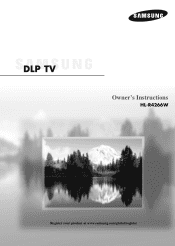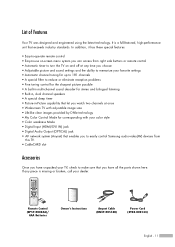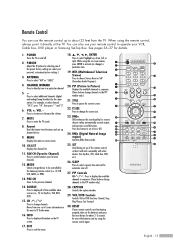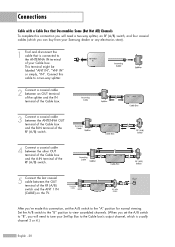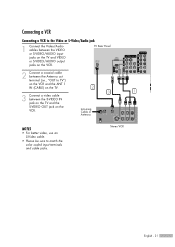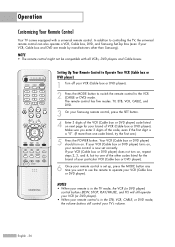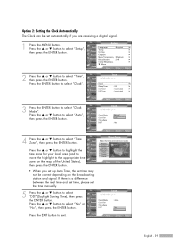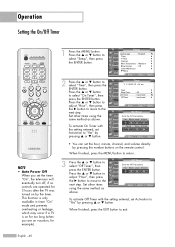Samsung HL-R4266W Support Question
Find answers below for this question about Samsung HL-R4266W.Need a Samsung HL-R4266W manual? We have 2 online manuals for this item!
Question posted by HOWAche on May 2nd, 2014
How To Replace Color Wheel Samsung Hl-r4266w
The person who posted this question about this Samsung product did not include a detailed explanation. Please use the "Request More Information" button to the right if more details would help you to answer this question.
Current Answers
Answer #1: Posted by sabrie on May 2nd, 2014 6:43 PM
video instructions on the link below
www.techboss.co.za
Related Samsung HL-R4266W Manual Pages
Samsung Knowledge Base Results
We have determined that the information below may contain an answer to this question. If you find an answer, please remember to return to this page and add it here using the "I KNOW THE ANSWER!" button above. It's that easy to earn points!-
General Support
... a serious problem with defective pixels depends on: The number of defective pixels The location of the defective pixels The color The size of the approximately 400,000 to 1.1 million pixels on a typical Plasma television is not an option. Generally, then, if you Plasma TV, What Is Your Policy On Defective Plasma Cells... -
General Support
... the Launcher window, click the Synchronize icon. When Synchronization is selected, the color of Synchronization appears. For setting of two different devices according to select Synchronization ... settings. For Microsoft® When the window appears, set up details appears. Replace Phone item(s))) with Phone item(s)) - Check the item to normal Synchronization. The... -
General Support
... connection, you cannot use the HDMI IN 1 terminal to connect your TV to your TV. That is 1280x720: HL-R4677W HL-R5067W HL-S5086 HL-R5677W HL-R5667W HL-S5686 HL-R4266W HL-R6167W HL-S6168 HL-R4667W HL-R5087W HL-S4266 HL-R5656W You cannot use your TV with the iMac (Intel Core Duo), the MacBook, and the 12 inch PowerBook...
Similar Questions
Replaced Color Wheel & Fan #1 Tv Wont Go On. Samsund Dlp617w
After replacing a color wheel TV went on. But the cooling fan also needed replacement, it was not tu...
After replacing a color wheel TV went on. But the cooling fan also needed replacement, it was not tu...
(Posted by rmvp57 10 years ago)
I Replaced The Color Wheel And Lamp,now I The Picture Is 3' Up From The Bottom
ALSO THE PICTURE IS FUZZY? WHAT DID I DO WRONG? IT WAS A GOOD PICTURE BEFOR, BUT THE COLOR WHEEL WAS...
ALSO THE PICTURE IS FUZZY? WHAT DID I DO WRONG? IT WAS A GOOD PICTURE BEFOR, BUT THE COLOR WHEEL WAS...
(Posted by JORIK123 11 years ago)
Where Do I Find Reset Switch. Replaced Color Wheel And Lamp Now It Won't Turn O
the lamp light and standby/temp lights flash
the lamp light and standby/temp lights flash
(Posted by Anonymous-83209 11 years ago)
Do You Know The Right Part Number For The Samsung Hl-r42-66w...color Wheel?
I have been looking for the right color wheel part and it seems that there are 2 or 3 that could wor...
I have been looking for the right color wheel part and it seems that there are 2 or 3 that could wor...
(Posted by christianbates 12 years ago)
My Samsung Hl-r4266w Making Noise
I cut my unit on and within a few minutes it makes a noise like the fan is rubbing, but I feel all t...
I cut my unit on and within a few minutes it makes a noise like the fan is rubbing, but I feel all t...
(Posted by gosamsung 12 years ago)