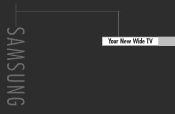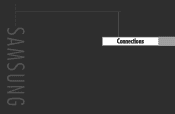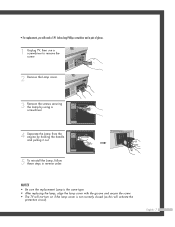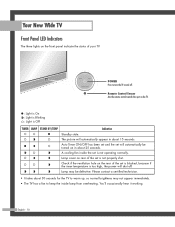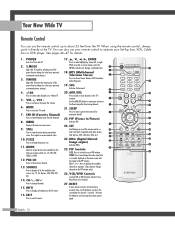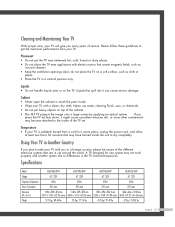Samsung HLP6163W Support Question
Find answers below for this question about Samsung HLP6163W - 61" Rear Projection TV.Need a Samsung HLP6163W manual? We have 5 online manuals for this item!
Question posted by brianhogan on August 12th, 2011
Samsung Hlp6163wx/xaa Dlp Light Engine
Current Answers
Answer #1: Posted by TVDan on August 12th, 2011 7:28 PM
the different part numbers of the optical engine are BP96-00822J (retail $1120.00), and BP96-00822G or H. (over $800 each)
I don't know why you want the whole optical engine when most parts are available saparately.
TV Dan
Related Samsung HLP6163W Manual Pages
Samsung Knowledge Base Results
We have determined that the information below may contain an answer to this question. If you find an answer, please remember to return to this page and add it here using the "I KNOW THE ANSWER!" button above. It's that easy to earn points!-
General Support
..., data, etc. It is why WMP10 must be installed, you cannot use WMP10 to use the Napster Light account which does not require internet access or payment information. Napster uses part of the engine of Windows Media Player 10 to utilize the Napster software. My YH-820MC Is Not Being Recognized... -
Using Anynet+ With A Home Theater SAMSUNG
..., the connections are using an HT-AS720ST Home Theater Receiver and an LN40A750 LCD Television. Although we are the same for all of how to connect an Anynet+ TV to the Optical In on the rear of the Anynet+ Television (LN40A750) HDMI When you need an HDMI cable and a Digital Optical... -
General Support
... Switching the air conditioner on and off is created with innovative and durable yet light weight materials. It helps you to your desired level of summer. compressor has ...on the environment, it benefits you get better performance from the Center for Environmental Energy Engineering (CEEE), University of cool air according to achieve the desired environment in your electricity bills...
Similar Questions
The TV has a new lamp because the old one overheated and blew. Now with the new lamp it does'nt powe...
Problem with the Samsung HLP6163W 61 in. Rear Projection TVPicture went black but the sound was stil...