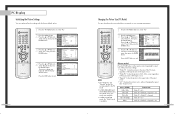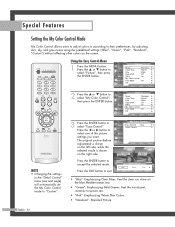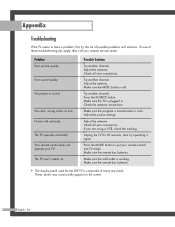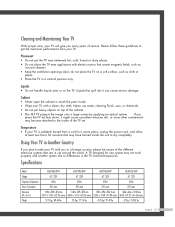Samsung HLP6163W Support Question
Find answers below for this question about Samsung HLP6163W - 61" Rear Projection TV.Need a Samsung HLP6163W manual? We have 5 online manuals for this item!
Question posted by hemhu on May 18th, 2014
How To Adjust Color For Samsung Dlp Hlp6163wx/xaa
The person who posted this question about this Samsung product did not include a detailed explanation. Please use the "Request More Information" button to the right if more details would help you to answer this question.
Current Answers
Related Samsung HLP6163W Manual Pages
Samsung Knowledge Base Results
We have determined that the information below may contain an answer to this question. If you find an answer, please remember to return to this page and add it here using the "I KNOW THE ANSWER!" button above. It's that easy to earn points!-
How To Turn On Your Camera's Front Screen LCD SAMSUNG
How To Adjust Color Tone 18375. How To Download And Update Animations For Child Mode 10548. -
How To Turn On Your Camera's Front Screen LCD SAMSUNG
How To Download And Update Animations For Child Mode 10548. 18375. How To Adjust Color Tone -
How To Adjust Color Tone SAMSUNG
... no, please tell us why so we can be selected when you satisfied with this content? How To Adjust Color Tone STEP 1. The Cool mode makes whites bluish. Warm mode makes whites reddish. Note: Individual color tone control is not available in MagicColor mode of Full and Intelligent . 1) Press Menu 2) Press the...
Similar Questions
Samsung Hln617w - 61' Rear Projection Tv, Does Not Power Up.......?
The TV has a new lamp because the old one overheated and blew. Now with the new lamp it does'nt powe...
The TV has a new lamp because the old one overheated and blew. Now with the new lamp it does'nt powe...
(Posted by nathankanawyer 3 years ago)
What Is The Correct Replacement Ballast For Samsung 61' Rear Projection Tv? Mode
(Posted by Karlr1968 9 years ago)
Samsung Hlp6163wx/xaa Lamp Good Color Wheel Good Standby Lamp And Timer On
(Posted by randyccomer 11 years ago)
How To Adjust The Color Wheel Timing In A Samsung Hlp6163wx/xaa
(Posted by walkingmanllc 12 years ago)
Samsung Hlp6163wx/xaa Dlp Light Engine
How can i find out the part number for my Samsung hlp6163wx/xaa dlp tv?
How can i find out the part number for my Samsung hlp6163wx/xaa dlp tv?
(Posted by brianhogan 12 years ago)