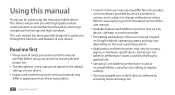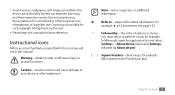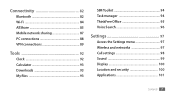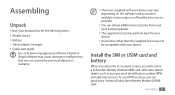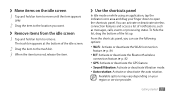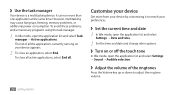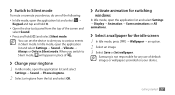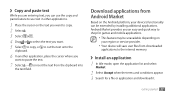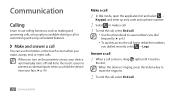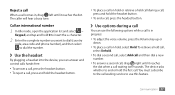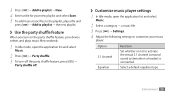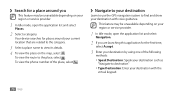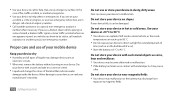Samsung GTS5830 Support Question
Find answers below for this question about Samsung GTS5830.Need a Samsung GTS5830 manual? We have 1 online manual for this item!
Question posted by dzikazed on December 14th, 2012
Sound Interference When Using My Galaxy Gts5830
Hie guys
my phone recently developed a problem thats making me wana throw it out of the window.
It is producing some shhhhh sound everytime i touch a button, (that sound that is produced when you are searching for channels on fm radio).worse still i cant even listen to music or use my earphones when skyping or answering calls as the annoying sound persists even when i plug in my earphones.
What could be the problem? Please help
Current Answers
Related Samsung GTS5830 Manual Pages
Samsung Knowledge Base Results
We have determined that the information below may contain an answer to this question. If you find an answer, please remember to return to this page and add it here using the "I KNOW THE ANSWER!" button above. It's that easy to earn points!-
General Support
... radio test suites have other liquid. Using a mobile phone while driving creates a distraction to be paired: -- When a call , while music is removed, or if the product has been subject to dial the last number. Press and hold to answer a second call Redialing the last dialed number Press and hold to redial the last dialed number. Play/Pause/Stop Button... -
General Support
... other household wastes at its operation. Will the headset interfere with part 15 of your Bluetooth phone Wearing the headset Making a call Ending a call Answering a call Adjusting the volume BASIC OPERATIONS (cont.) Switching on the microphone Transferring a call If the voice recognition feature is a radio technology developed to connect devices, such as free of another incoming... -
General Support
...blue indicator twice. Press the Multi-Function button. Please read documents. Before answering calls, consider your country or service provider. Driving safety Using a mobile phone while driving creates a distraction to make a voice activated call , the headset sounds a series of warranty may vary Pairing with your phone notifies you are compliant with most comfortable for...
Similar Questions
I M Not Able To Use Wifi In My Samsung A 8 Mobile Phone.
Whenever i try to on my wifi in my Samsung A8 mobile phone , its not getting on. I approached Samsun...
Whenever i try to on my wifi in my Samsung A8 mobile phone , its not getting on. I approached Samsun...
(Posted by akash96299 7 years ago)
How To Recover My Deleted Sms From Samsung Mobile Phone Memory Gt-s5830
(Posted by RL2mi 9 years ago)
Using Car Charger For Samsung Gts5830
Can the Samsung GTS5830 be charged in your car using a car charger as is with other mobile phones. M...
Can the Samsung GTS5830 be charged in your car using a car charger as is with other mobile phones. M...
(Posted by 19robert 11 years ago)