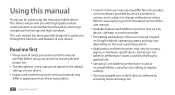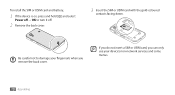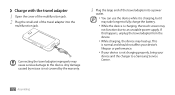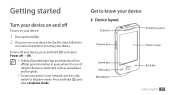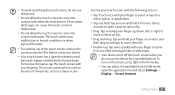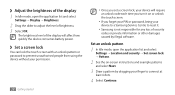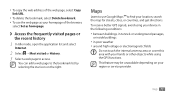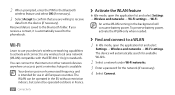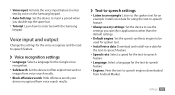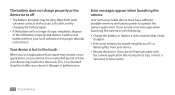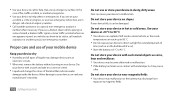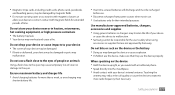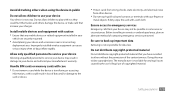Samsung GTS5830 Support Question
Find answers below for this question about Samsung GTS5830.Need a Samsung GTS5830 manual? We have 1 online manual for this item!
Question posted by 19robert on August 4th, 2012
Using Car Charger For Samsung Gts5830
Can the Samsung GTS5830 be charged in your car using a car charger as is with other mobile phones. My Samsung GTS5830 does not charge in the car using the adapter device
Current Answers
Related Samsung GTS5830 Manual Pages
Samsung Knowledge Base Results
We have determined that the information below may contain an answer to this question. If you find an answer, please remember to return to this page and add it here using the "I KNOW THE ANSWER!" button above. It's that easy to earn points!-
General Support
.... To clean the headset, use with cordless phones. Avoid storage at home? mode when the headset has an active call on headset. For more than those produced by pressing "yes" Remove AC charging adaptor from your phone supports the hands-free Bluetooth profile. your headset to your mobile phone. If the headset has... -
General Support
...list. Plug the adapter into the jack on your phone supports this product (Waste Electrical & Try to switch between only these two Bluetooth devices. The wireless Bluetooth technology used in the headset... on hold [ ] to operate while charging. When trying to rain or other than a typical mobile phone. Select Samsung SBH500 When the phone asks if you can take care of ... -
General Support
...adapter, User manual As soon as shown above. Connect the adapter to stick on , the user is connected, charging...time the device is connected. Ideal for Handsfree Car Kit, Con-Call Device, Amplified Speakers...charging port. Answering a mobile phone call automatically while using the product. Users are in jack has been connected and all operating functions will start to audio devices...
Similar Questions
How To Do Delete Default Application On The Samsung Galaxy Ace Gts5830
(Posted by vmakat 9 years ago)
How Can You Reset A Samsung Sch-r915 To Use Any Charger
how can you reset a SAMSUNG SCH-R915 to use another charger?
how can you reset a SAMSUNG SCH-R915 to use another charger?
(Posted by vindicate 10 years ago)
How Do I Activate The Loudspeaker Feature On My Gts5830?
(Posted by Anonymous-105547 11 years ago)
Sound Interference When Using My Galaxy Gts5830
Hie guys my phone recently developed a problem thats making me wana throw it out of the window. It...
Hie guys my phone recently developed a problem thats making me wana throw it out of the window. It...
(Posted by dzikazed 11 years ago)