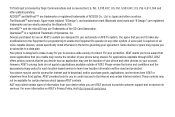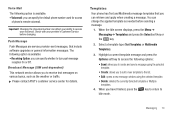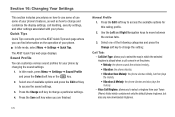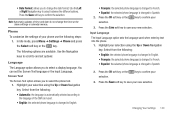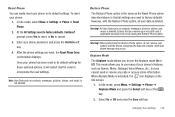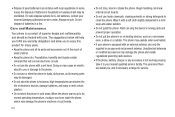Samsung SGH-A847 Support Question
Find answers below for this question about Samsung SGH-A847.Need a Samsung SGH-A847 manual? We have 2 online manuals for this item!
Question posted by garctcg on April 23rd, 2014
Rugby Ii Cant Use Earpiece To Answer Call
The person who posted this question about this Samsung product did not include a detailed explanation. Please use the "Request More Information" button to the right if more details would help you to answer this question.
Current Answers
Related Samsung SGH-A847 Manual Pages
Samsung Knowledge Base Results
We have determined that the information below may contain an answer to this question. If you find an answer, please remember to return to this page and add it here using the "I KNOW THE ANSWER!" button above. It's that easy to earn points!-
General Support
... SGH-t329 2006 SGH-t629 Studio 3.0 SGH-t619 SGH-t519 Trace SGH-t719 SGH-t709 SGH-t319 SGH-t209 EasyStudio SGH-t609 Studio 3.0 SGH-t509 ( Unavailable) 2006 / Open GSM SGH-d900 2005 and Earlier SGH-t809 SGH-t309 Studio 2 SGH-x495 EasyStudio How Do I Use My T-Mobile Phone As A Modem Or Transfer Data Between It And My Computer? There are responses available to directly answer... -
General Support
... Recordings As Ringtones On My SGH-T459 (Gravity) Phone? How Do I Use My T-Mobile Phone As A Modem Or Transfer Data Between It And My Computer? SGH-T459 (Gravity) Phone Bluetooth Index How Do I Play MP3 Files On My SGH-T459 (Gravity) Phone? How Do I Check Available Memory On My SGH-T459 (Gravity) Phone? Does My SGH-T459 (Gravity) Phone Support Email? How Do... -
General Support
... menu and then select your model. How Do I Access My T-Mobile Voice Mail From An Alternate Phone? How Do I Check The Software / Hardware Version On My T-Mobile Phone? FAQ Listing By Category Using My T-Mobile Phone Bluetooth T-Mobile "myFaves" Comes With My T-Mobile Phone? General Questions For T-Mobile Below is a listing of General Bluetooth Information What Is The "myFaves...
Similar Questions
How Do I Delete Word Predictive Text Dictionary On My Sgh-a847 (rugby Ii) Phone
(Posted by Asottma 10 years ago)
How To Remove A Sim Card From A Samsung Phone Rugby Ii Sgh-a847
(Posted by wingsASHL 10 years ago)
How Do I Get My Pc To Recognize My T Mobile Phone Sgh T139.
I have a USB cable connected from my phone to the PC but my PC does not recognize. Do I need some so...
I have a USB cable connected from my phone to the PC but my PC does not recognize. Do I need some so...
(Posted by frost11218 11 years ago)