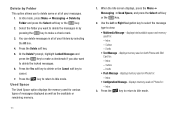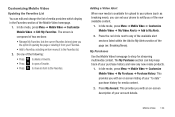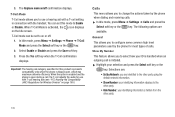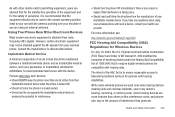Samsung SGH-A847 Support Question
Find answers below for this question about Samsung SGH-A847.Need a Samsung SGH-A847 manual? We have 2 online manuals for this item!
Question posted by aleEbiz on May 26th, 2014
Can Rugby Ii Be Used Flip Down?
The person who posted this question about this Samsung product did not include a detailed explanation. Please use the "Request More Information" button to the right if more details would help you to answer this question.
Current Answers
Related Samsung SGH-A847 Manual Pages
Samsung Knowledge Base Results
We have determined that the information below may contain an answer to this question. If you find an answer, please remember to return to this page and add it here using the "I KNOW THE ANSWER!" button above. It's that easy to earn points!-
General Support
... 489-17 V1.2.1 (2002-08) Safety: To prevent possible harm to activate voice dialing. Typical Play Time Battery charging time Approximately 2 hr. 30 min. Using a mobile phone while driving creates a distraction to redial the last number. Press to pause playback. Plug the charger into the headset's charger connector. Always keep the headset... -
General Support
... the headset Basic Operations Turning the headset on/off the road and park before using the phone while driving, keep conversations short and do not make notes or read this user...is quite sturdy, it . Driving safety Using a mobile phone while driving creates a distraction to the driver which vary from the phone to pair with your phone is waiting for purchasing the Samsung WEP410 ... -
General Support
... is limited to the following safety instructions per UL guidelines. To prevent possible harm to wear the headset, simply adjust the hook accordingly. Driving safety Using a mobile phone while driving creates a distraction to the driver which ear you may have received the following two conditions: (1) This device may not, under warranty. When...
Similar Questions
How Do I Delete Word Predictive Text Dictionary On My Sgh-a847 (rugby Ii) Phone
(Posted by Asottma 10 years ago)
Sgh-a847 Rugby Ii Cannot Add Bluetooth As Shortcut
(Posted by raul2peterp 10 years ago)
How To Remove A Sim Card From A Samsung Phone Rugby Ii Sgh-a847
(Posted by wingsASHL 10 years ago)
How Do I Get My Pc To Recognize My T Mobile Phone Sgh T139.
I have a USB cable connected from my phone to the PC but my PC does not recognize. Do I need some so...
I have a USB cable connected from my phone to the PC but my PC does not recognize. Do I need some so...
(Posted by frost11218 11 years ago)
How To Get Setting For Samsung Mobile Phone Sgh-a927 On The Vodaphone Mobile Con
(Posted by ramy148 12 years ago)