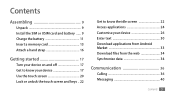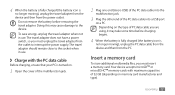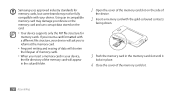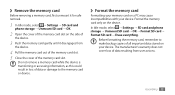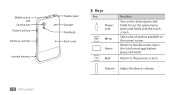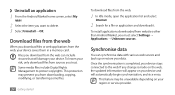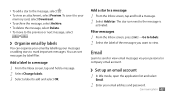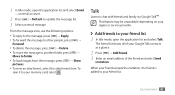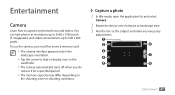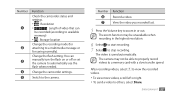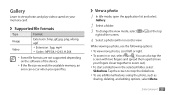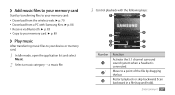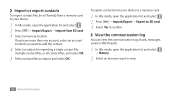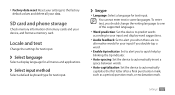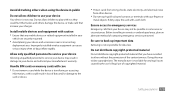Samsung GTS5830 Support Question
Find answers below for this question about Samsung GTS5830.Need a Samsung GTS5830 manual? We have 1 online manual for this item!
Question posted by MattJames1978 on June 21st, 2014
Mobile Phone Sd Memory Card
The person who posted this question about this Samsung product did not include a detailed explanation. Please use the "Request More Information" button to the right if more details would help you to answer this question.
Current Answers
Answer #1: Posted by online24h on June 21st, 2014 5:48 PM
Hello
Your question is not clear
See links below
http://www.amazon.co.uk/gp/aw/d/B004O10GDW?pc_redir=1403325703&robot_redir=1
http://www.boeboer.com/samsung-galaxy-ace-gt-s5830-manual-user-guide-t-mobile-orange-quick-start-guide/
Your question is not clear
See links below
http://www.amazon.co.uk/gp/aw/d/B004O10GDW?pc_redir=1403325703&robot_redir=1
http://www.boeboer.com/samsung-galaxy-ace-gt-s5830-manual-user-guide-t-mobile-orange-quick-start-guide/
Hope this will be helpful "PLEASE ACCEPT"
Related Samsung GTS5830 Manual Pages
Samsung Knowledge Base Results
We have determined that the information below may contain an answer to this question. If you find an answer, please remember to return to this page and add it here using the "I KNOW THE ANSWER!" button above. It's that easy to earn points!-
General Support
...Wireless Security Settings For A Wi-Fi Connection On My SCH-I760 Phone? How Do I Change The Battery Power Settings On My SCH-I760? Memory Card Capacity That Is Supported For Use On The I760? Is There...Groups On My SCH-I760? Below is a listing of the FAQs currently registered in our system for Mobile Devices How Do I Configure My SCH-I760 & How Do I Create or Delete A Voice Note... -
General Support
...the T-Mobile SGH-T339 Menu Tree How Do I Use Key Guard Or Key Lock On My SGH-T339 Phone? How Do I Change The Ringtones On My SGH-T339 Phone? Can The Banner Text On My SGH-T339 Phone Be ...T339? How Do I Check The Firmware / Software Version On My SGH-T339 Phone? How Do I Insert Or Remove The Memory Card On My SGH-T339 Phone? SGH-T339 FAQ List in our system for the SGH-T339. Does My ... -
General Support
... 5: Area 6: Temperature 3: Timer 4: Stopwatch 5: World Time 9: Record Audio 7: Other Files 1: Other Files 2: Memory Card 8: Memory Card 9: Memory Status 1: My MEdia 2: Games 3: Applications 8: Address Book 1: Contact List 2: Add New Contact 1: Phone 2: SIM 3: Group 4: Speed Dial 5: My Name Card 6: Own Number 1: Voice Line 1 2: Voice Line 2 3: Data 4: Fax 7: Management 1: Default Saving 2: Copy...
Similar Questions
How To Recover My Deleted Sms From Samsung Mobile Phone Memory Gt-s5830
(Posted by RL2mi 9 years ago)
Samsung Sgh S730g Move All Memory To A Sd Memory Card
i cant figure out how to move all my pictures and stuff saved in my phone to my sd card and i cant f...
i cant figure out how to move all my pictures and stuff saved in my phone to my sd card and i cant f...
(Posted by mazziwalls 9 years ago)
New Memory Card Problem.
I have just installed a 32gb micro sd card and although my phone recognises the card is there, I can...
I have just installed a 32gb micro sd card and although my phone recognises the card is there, I can...
(Posted by gordon91550 11 years ago)
How To Download Applications To My Memory Card.
please how can i down applications directely to the memory card not phone memory.
please how can i down applications directely to the memory card not phone memory.
(Posted by nogan0007 11 years ago)
Phone Freeze's When Memory Card Inserted Why?
everytime i insert a memory card into my samsung f480, my phone freeze's can anyone explain why this...
everytime i insert a memory card into my samsung f480, my phone freeze's can anyone explain why this...
(Posted by jasonbowman91 11 years ago)