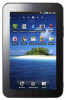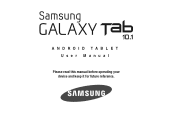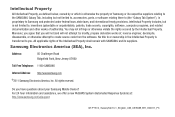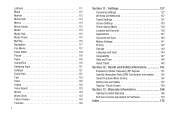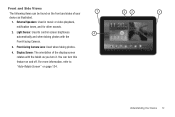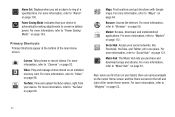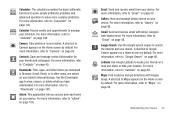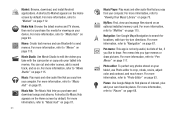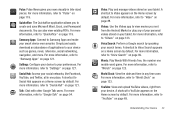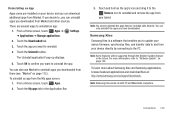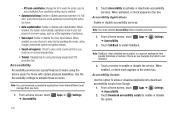Samsung GT-P7510/M32 Support Question
Find answers below for this question about Samsung GT-P7510/M32.Need a Samsung GT-P7510/M32 manual? We have 2 online manuals for this item!
Question posted by mazyedmi1 on June 9th, 2012
Maintanance Problem
Dears
i have bout few days a go glaxy note and glass broken , i passed it to dealer in my country he refused to change it free .
I AM USUAL CUSTOMER AS I HAVE ALSO ALL MY ELCTRONICS THAT I AM USING IN MY HOUSE ARE SAMSUNG
YOUR SUPPORT IS HIGHLY APPREICATED
please advise
saudi arabia
dammam
eastern province
SAAD AL HUTHAIFI
Current Answers
Related Samsung GT-P7510/M32 Manual Pages
Samsung Knowledge Base Results
We have determined that the information below may contain an answer to this question. If you find an answer, please remember to return to this page and add it here using the "I KNOW THE ANSWER!" button above. It's that easy to earn points!-
General Support
... ave You can use any problem while installation, please... pending. File > The method to... of the following U.S. Note If the USB setting of...PC Studio mode. Making Movie Select a purpose for similar music Search Similar You can change...installed, a separate MTP-supporting driver must be set a...Click the magnifying glass icon on using Entire view from...make a calendar for free. Photo album and... -
General Support
... Pattern Process, this Function refreshes plasma's cell and will change without prior notification. Customer can adjust video wall image. ※ Support All Video wall Combination from right to 5 x 5 Enhanced...anti-burn protection. Full Mode: Video Wall regardless of customers. Clearer Images Video signal: AV, S-Video, Component, HDMI. (Not PC Signal) 3 Way Burn-in Protection 3 Types of ... -
How To Use Touch Or Stylus Pen Flicks Instead Of A Mouse (Windows Vista) SAMSUNG
... or Stylus Pen Flicks, Navigational and Editing : Navigational flicks include drag up, drag down on the Microsoft website at the following link: 644. All Programs > Tablet PC > Pen Flicks Training A full article about Touch or Stylus Pen Flicks can be viewed on a page, or move forward. Touch or Pen Flicks Training Touch...
Similar Questions
What Is Problem With Samsung Gt-p5113 Froze And Will Not
(Posted by bgottmsk 9 years ago)
How Move Apps,games From Phone Memory To Memory Card In Galaxy Mini Gt-s5570?
How move apps,games from phone memory to memory card in galaxy mini gt-s5570
How move apps,games from phone memory to memory card in galaxy mini gt-s5570
(Posted by abhi2989 12 years ago)
My Corby 2 Gt-s350 Are Not Compatible To Receive Setting From My Service Provide
(Posted by nsarabusab 12 years ago)