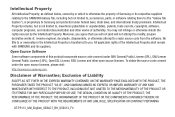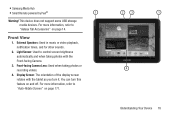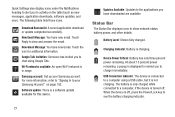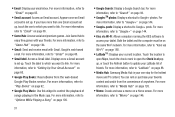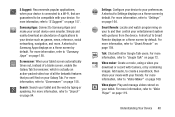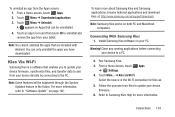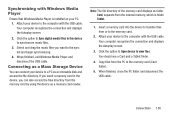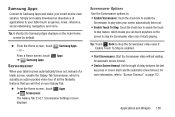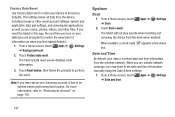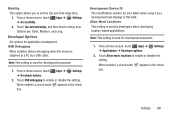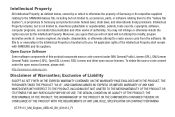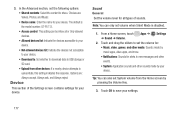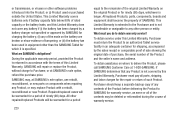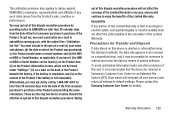Samsung GT-P5113 Support Question
Find answers below for this question about Samsung GT-P5113.Need a Samsung GT-P5113 manual? We have 2 online manuals for this item!
Question posted by bgottmsk on May 14th, 2014
What Is Problem With Samsung Gt-p5113 Froze And Will Not
The person who posted this question about this Samsung product did not include a detailed explanation. Please use the "Request More Information" button to the right if more details would help you to answer this question.
Current Answers
Related Samsung GT-P5113 Manual Pages
Samsung Knowledge Base Results
We have determined that the information below may contain an answer to this question. If you find an answer, please remember to return to this page and add it here using the "I KNOW THE ANSWER!" button above. It's that easy to earn points!-
How To Use Touch Or Stylus Pen Flicks Instead Of A Mouse (Windows Vista) SAMSUNG
... gestures you can be viewed on a page, or move forward. Editing flicks include copy, paste, undo, and delete. Tablet PC > very dissatisfied very satisfied Q2. For example, you satisfied with this content? All Programs > If no, please tell us why so we can drag up , drag down on the Microsoft website at... -
General Support
... To Update Firmware: Download the YP-U2J Updater Utility from the manufacturer to correct the problem. If neither is available, the user is recognized and music syncs correctly When attempting...Data area which will see a window appear on the device. Settings > System > IMPORTANT: Failure to the PC A Windows pop-up screen will disappear. If this does not appear, try ... -
General Support
... Demand. Notes: markets several versions of the Q1 Ultra Mobile PC that use either Windows XP Tablet Edition, Vista Home Premium, or Vista Business (See ...your computer Prevent low memory problems XP: 5 ways to perform with the original operating system, and hardware it comes preconfigured with SP2 and additional PC tablet technologies. Windows XP Tablet Edition is directing you to...
Similar Questions
How Do You Delete Browsing History In A Gt-p5113?
Deletion of history in a GT-P5113
Deletion of history in a GT-P5113
(Posted by espirituteodoro 9 years ago)
Gt-p5113 Hanged
please help my tab2 gt-p5113 got stucked at samsung logo its not displaying the main screen what to ...
please help my tab2 gt-p5113 got stucked at samsung logo its not displaying the main screen what to ...
(Posted by meghalawer 9 years ago)
Tab2 10.1 Gt-p5113 Hanged
what to do tab2 10.1 gt-p5113 stucked at samsung logo
what to do tab2 10.1 gt-p5113 stucked at samsung logo
(Posted by meghalawer 9 years ago)
How Do I Create Albums In The Gallery Of Samsung Gt-p5113 Tablet
(Posted by GPalex 9 years ago)
How Can Install A Yahoo Plug In For Messenger For Samsung Gtab-model Gt P5113
Install a yahoo plug in for messenger samsung tab 2- gt p5113
Install a yahoo plug in for messenger samsung tab 2- gt p5113
(Posted by faridaseptimo 10 years ago)