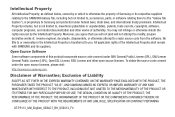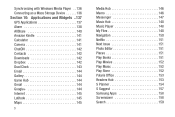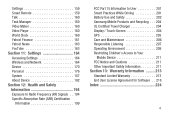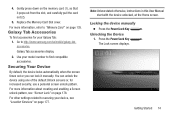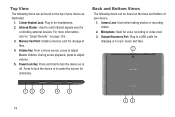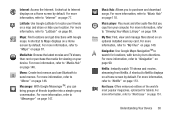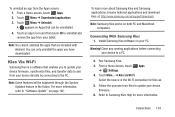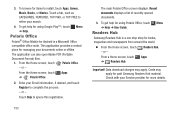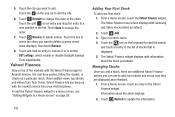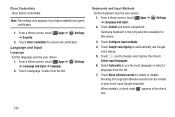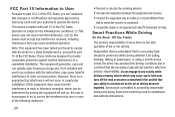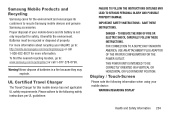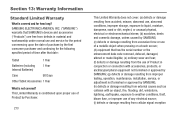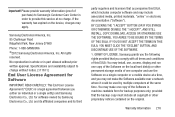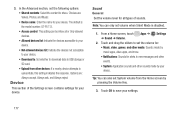Samsung GT-P5113 Support Question
Find answers below for this question about Samsung GT-P5113.Need a Samsung GT-P5113 manual? We have 2 online manuals for this item!
Question posted by faridaseptimo on July 10th, 2013
How Can Install A Yahoo Plug In For Messenger For Samsung Gtab-model Gt P5113
Current Answers
Answer #1: Posted by waelsaidani1 on July 10th, 2013 6:18 AM
Sign in to Android Market from your Galaxy Tab and download and install Yahoo Messenger
Once installed, go to "Applications" and click on the Messenger icon
Sign in Yahoo! Messenger: enter your Yahoo mail, your password and click "Login" (if you do not have a Yahoo account, click on "Get a new account and follow the instructions)
Related Samsung GT-P5113 Manual Pages
Samsung Knowledge Base Results
We have determined that the information below may contain an answer to this question. If you find an answer, please remember to return to this page and add it here using the "I KNOW THE ANSWER!" button above. It's that easy to earn points!-
How To Use Touch Or Stylus Pen Flicks Instead Of A Mouse (Windows Vista) SAMSUNG
... drag down on the Microsoft website at the following link: 644. To open Touch or Pen Flicks Training click Start > There are gestures you satisfied with this content? Were you can be viewed on a page, or move forward. Touch ... in a browser window, all of your finger or Stylus Pen to navigate and perform shortcuts. Tablet PC > For example, you can improve the content. -
General Support
... perform with the original operating system, and hardware it comes preconfigured with SP2 and additional PC tablet technologies. Attachment : Q1_Q1U_Q1UP Specifications_Parts_& Accessories.pdf Samsung does not support or recommend upgrading or downgrading any Q1 Ultra Mobile PC model. If you wish to contact Samsungparts.com and order a Service Manual. If one of these... -
General Support
... MySpace Facebook Photobukt Zannel Powerchat Friendz Lavachat Best Pix More Search Use the on-screen application specific functions and options to use the Chat applications Messenger and Yahoo!® The SCH-U750 (Alias 2) handset is not preloaded with popular instant messaging services such as AIM®, Windows Live® Does The SCH...
Similar Questions
I am trying to do the initial set up on the tablet. I am into doing the set up for WIFI. I running m...