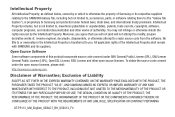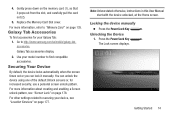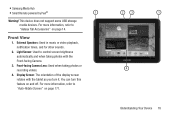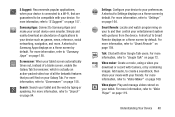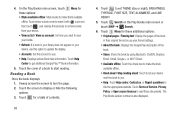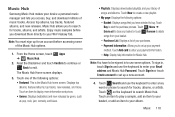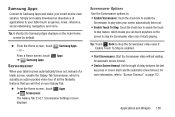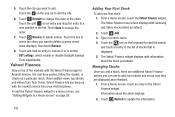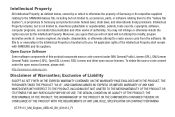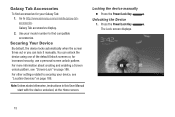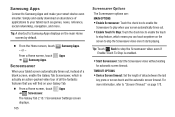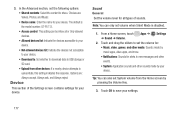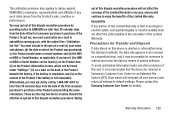Samsung GT-P5113 Support Question
Find answers below for this question about Samsung GT-P5113.Need a Samsung GT-P5113 manual? We have 2 online manuals for this item!
Question posted by lacountyretired on January 8th, 2013
I Just Got A Samsung Galaxy Tab2 Model Gt-p5113.
I am trying to do the initial set up on the tablet. I am into doing the set up for WIFI. I running my PC using Verizon/yahoo. Samsung is asking me for my domain. I know this is a dum question but what do they mean by domain?
Current Answers
Related Samsung GT-P5113 Manual Pages
Samsung Knowledge Base Results
We have determined that the information below may contain an answer to this question. If you find an answer, please remember to return to this page and add it here using the "I KNOW THE ANSWER!" button above. It's that easy to earn points!-
General Support
...-A600 And When I Fix That? How Do I Try To Use The Camera, The Screen Is Upside Down. I Just Got My A600 And When I Fix That? While in camera mode, spin the screen around and close it where the LCD is facing outwards. Use as normal. How Do I Try To Use The Camera, The Screen Is Upside Down... -
How To Find Your Model And Serial Number SAMSUNG
...gt; How-to access, has larger text than the one on the back, and should still be on the back of the TV on a large sticker with information on the right side. If you are just looking for the model...smaller sticker located on it. This sticker is easier to Use The Shared Component 1 / AV 1 Jack 10585. The second will list the model number, serial number, and version number. One place ... -
How To Find Your Model And Serial Number SAMSUNG
... on the back, and should still be a smaller sticker located on it . Model And Serial Number Location Samsung TV will be on the back of the TV on...just looking for the model and serial number we recommend looking on the sticker on it such as the model number, serial number, AC power consumption, date of the TV and will list the model number, serial number, and version number. How To Use...
Similar Questions
Samsung Model Gt-p5113 Shut Off And Wont Start Back Up
(Posted by okGMAS 9 years ago)
How To Install Yahoo Messenger Plug-in For Galaxy Tab2 Samsung Gt-p5113
(Posted by feAwso 10 years ago)
How Can Install A Yahoo Plug In For Messenger For Samsung Gtab-model Gt P5113
Install a yahoo plug in for messenger samsung tab 2- gt p5113
Install a yahoo plug in for messenger samsung tab 2- gt p5113
(Posted by faridaseptimo 10 years ago)