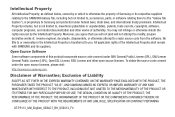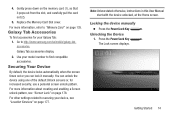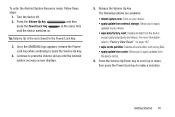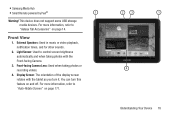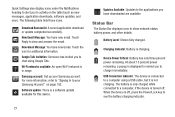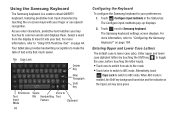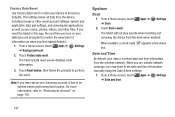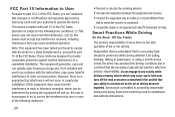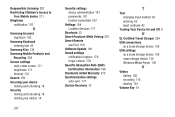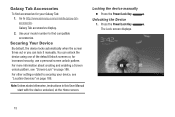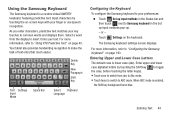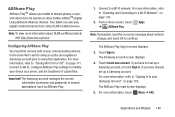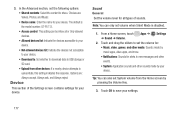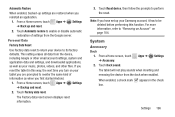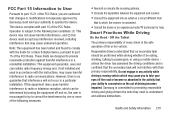Samsung GT-P5113 Support Question
Find answers below for this question about Samsung GT-P5113.Need a Samsung GT-P5113 manual? We have 2 online manuals for this item!
Question posted by csaphili on June 14th, 2014
Samsung Model Gt-p5113 Won't Turn On
The person who posted this question about this Samsung product did not include a detailed explanation. Please use the "Request More Information" button to the right if more details would help you to answer this question.
Current Answers
Related Samsung GT-P5113 Manual Pages
Samsung Knowledge Base Results
We have determined that the information below may contain an answer to this question. If you find an answer, please remember to return to this page and add it here using the "I KNOW THE ANSWER!" button above. It's that easy to earn points!-
General Support
How Do I Turn On And Off Bluetooth On My Cricket Model Phone? How Do I Turn On And Off Bluetooth On My Cricket Model Phone? SCH-R210 (Spex) For General Bluetooth Information and Iinformation on your Cricket handset. details on how to turn Bluetooth on or off on Other Bluetooth Accessories, click here . -
General Support
How Do I Turn On And Off Bluetooth On My Generic CDMA Model Phone? details on how to turn Bluetooth on or off on your Generic CDMA handset. How Do I Turn On And Off Bluetooth On My Generic CDMA Model Phone? -
General Support
... detailed information about adjusting your TV when it's attached to view your computer connected to select PC. Look for attachment to your Mac. Are Samsung DLP TVs That Can Be Used As Computer...an audio cable with your Mac follow these steps: Turn on your computer's DVI video output jack. other , connect the Audio Out jack on some models, 1920x1080. To use an HDMI/DVI cable. ...
Similar Questions
Samsung Model Gt-p5113 Shut Off And Wont Start Back Up
(Posted by okGMAS 9 years ago)
How Can Install A Yahoo Plug In For Messenger For Samsung Gtab-model Gt P5113
Install a yahoo plug in for messenger samsung tab 2- gt p5113
Install a yahoo plug in for messenger samsung tab 2- gt p5113
(Posted by faridaseptimo 10 years ago)
I Just Got A Samsung Galaxy Tab2 Model Gt-p5113.
I am trying to do the initial set up on the tablet. I am into doing the set up for WIFI. I running m...
I am trying to do the initial set up on the tablet. I am into doing the set up for WIFI. I running m...
(Posted by lacountyretired 11 years ago)