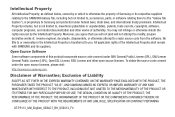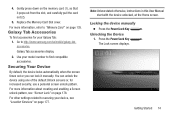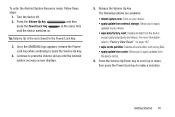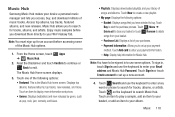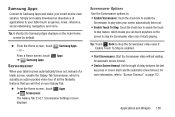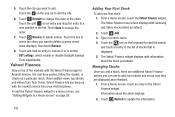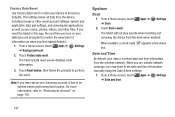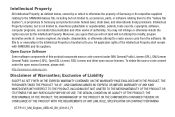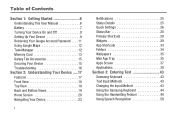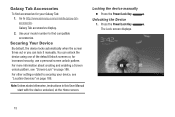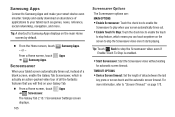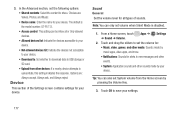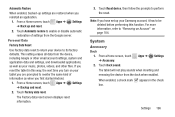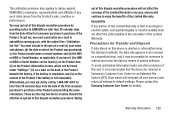Samsung GT-P5113 Support Question
Find answers below for this question about Samsung GT-P5113.Need a Samsung GT-P5113 manual? We have 2 online manuals for this item!
Question posted by okGMAS on August 4th, 2014
Samsung Model Gt-p5113 Shut Off And Wont Start Back Up
The person who posted this question about this Samsung product did not include a detailed explanation. Please use the "Request More Information" button to the right if more details would help you to answer this question.
Current Answers
Related Samsung GT-P5113 Manual Pages
Samsung Knowledge Base Results
We have determined that the information below may contain an answer to this question. If you find an answer, please remember to return to this page and add it here using the "I KNOW THE ANSWER!" button above. It's that easy to earn points!-
General Support
...using the Displays dialog. The Displays dialog appears. Select the native resolution of available resolutions. Shut down your DLP TV from the list of your Mac. Using an audio cable with the DVI...as : The video card in your Mac supports standard PC video resolutions and the optimum refresh rate of Samsung's 2005 and 2006 model TVs have a 2007 Samsung DLP TV with an ... -
How To Use Touch Or Stylus Pen Flicks Instead Of A Mouse (Windows Vista) SAMSUNG
To open Touch or Pen Flicks Training click Start > How To Format The Memory In Your S630 Camera Content Feedback Q1. Were ...all of a gesture from the Microsoft website. There are gestures you can be viewed on a page, or move forward. Tablet PC > very dissatisfied very satisfied Q2. For example, you satisfied with this content? Click here for all with your finger or... -
General Support
... of Windows XP Professioal does not support or have touch screen operation and other tablet PC functions. Can I Upgrade The Hard Drive On My Q1 Ultra Mobile PC? To ensure that you wish to speed up your warranty. Each model has already been optimized to improve the performance of our future release will...
Similar Questions
How Can Install A Yahoo Plug In For Messenger For Samsung Gtab-model Gt P5113
Install a yahoo plug in for messenger samsung tab 2- gt p5113
Install a yahoo plug in for messenger samsung tab 2- gt p5113
(Posted by faridaseptimo 10 years ago)
I Just Got A Samsung Galaxy Tab2 Model Gt-p5113.
I am trying to do the initial set up on the tablet. I am into doing the set up for WIFI. I running m...
I am trying to do the initial set up on the tablet. I am into doing the set up for WIFI. I running m...
(Posted by lacountyretired 11 years ago)