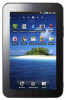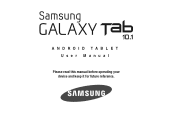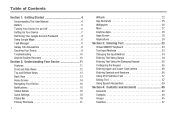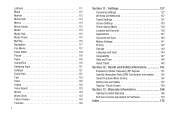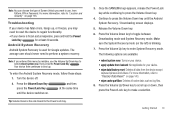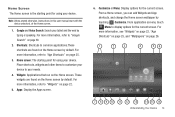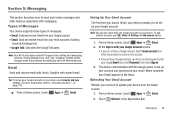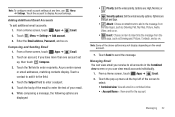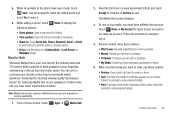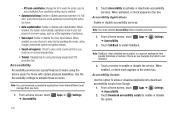Samsung GT-P7510/M32 Support Question
Find answers below for this question about Samsung GT-P7510/M32.Need a Samsung GT-P7510/M32 manual? We have 2 online manuals for this item!
Question posted by neelakantareddy on January 28th, 2013
User Name Password Wrong
The person who posted this question about this Samsung product did not include a detailed explanation. Please use the "Request More Information" button to the right if more details would help you to answer this question.
Current Answers
Related Samsung GT-P7510/M32 Manual Pages
Samsung Knowledge Base Results
We have determined that the information below may contain an answer to this question. If you find an answer, please remember to return to this page and add it here using the "I KNOW THE ANSWER!" button above. It's that easy to earn points!-
General Support
...the newly-created account in name@address.com format. Yes, the SGH-I617 handset can support one Microsoft Outlook e-mail account, when synchronized to a PC, and up a... settings were not detected, enter User Name, Password & Setup will need for the account. User Name: Outgoing email server user name. Outgoing email-server password. Domain, using the Qwerty keypad... -
General Support
... check or uncheck the Automatic setup box If settings were not detected, enter User Name, Password & The instructions above . This information will automatically attempt to retrieve ... account, when synchronized to a PC, and up a POP3 or IMAP4 email account, the setup will need for Next Enter your device. User Name: Account Name: Required SSL Connection ... -
SCH-I910 - How Do I Set Up An E-Mail Account? SAMSUNG
... Service Provider (ISP) or your Omnia to save your account. Enter a modem number (exactly as it should be dialed) into the Enter a name for your information. Enter the User name, Password, and Domain information for the connection field (default is My Connection). Connections > Enter a name into the empty field on the My Connection screen. Settings...
Similar Questions
How To Create A Password For Samsung Galaxy Gt-p3113
(Posted by LRosjsa 10 years ago)
My Tabs Screen Locked I Forget The User Name And Password How Can I Open My Scre
(Posted by Anonymous-70864 11 years ago)
How Move Apps,games From Phone Memory To Memory Card In Galaxy Mini Gt-s5570?
How move apps,games from phone memory to memory card in galaxy mini gt-s5570
How move apps,games from phone memory to memory card in galaxy mini gt-s5570
(Posted by abhi2989 12 years ago)
Dongle Connection On Samsung Tablet
I am a new user ofSamsung P1010 Galaxy Tab 7-inch Wi-Fi Tablet and I want to ask if I can connect...
I am a new user ofSamsung P1010 Galaxy Tab 7-inch Wi-Fi Tablet and I want to ask if I can connect...
(Posted by kstokyo 12 years ago)