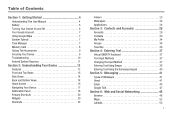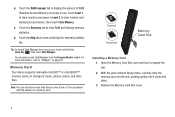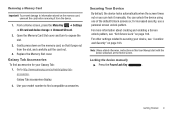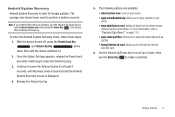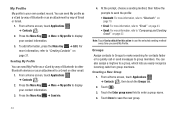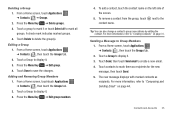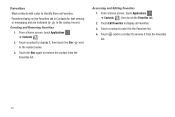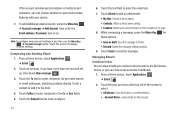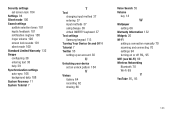Samsung GT-P1010/W16 Support Question
Find answers below for this question about Samsung GT-P1010/W16.Need a Samsung GT-P1010/W16 manual? We have 2 online manuals for this item!
Question posted by Anonymous-70864 on August 16th, 2012
My Tabs Screen Locked I Forget The User Name And Password How Can I Open My Scre
The person who posted this question about this Samsung product did not include a detailed explanation. Please use the "Request More Information" button to the right if more details would help you to answer this question.
Current Answers
Related Samsung GT-P1010/W16 Manual Pages
Samsung Knowledge Base Results
We have determined that the information below may contain an answer to this question. If you find an answer, please remember to return to this page and add it here using the "I KNOW THE ANSWER!" button above. It's that easy to earn points!-
General Support
...the HotSync Manager icon in the Windows task bar to the user name. From the HotSync Manager menu, click Network. Click the Network tab. Click OK. Setting up a LAN or network sync. ...HotSync® Note: During the HotSync operation, the desktop computer network information is placed next to open the HotSync Manager. Tap OK to select. menu, click Setup. Tap Network. Please see ... -
General Support
... Microsoft Outlook e-mail account, when synchronized to a PC, and up a POP3 or IMAP4 email account, the setup will automatically attempt to retrieve the settings to configure the device. If the automatic configuration is unsuccessful, the following information will be the user name and password used to check or uncheck the Automatic... -
SCH-I910 - How Do I Set Up An E-Mail Account? SAMSUNG
...dialed) into the Enter a name for your information. Connections tab > Enter the User name, Password, and Domain information for the connection field (default is My Connection). Connections > Setting up and ISP ...STEP 2. Enter a name into the empty field on the My Connection screen. Finish soft key to work through an existing account with an ISP: screen, tap the right soft...
Similar Questions
User Manual For Sm-t55o Tablet.
I want t0 order a user manual for SM-T550 tablet
I want t0 order a user manual for SM-T550 tablet
(Posted by johnelt77 7 years ago)
Galaxy Tab Gt-p1010 Stuck In Recovery Utils -for Bml-
System frozen in that screen. Will not obey any commands. I can only turn it off and on.
System frozen in that screen. Will not obey any commands. I can only turn it off and on.
(Posted by perezwahoo 11 years ago)
How To Change Email Password On Samsung Galaxy S2
i have change my password on my computor and and need to change the password on my Samsung phone. al...
i have change my password on my computor and and need to change the password on my Samsung phone. al...
(Posted by ireeves 11 years ago)