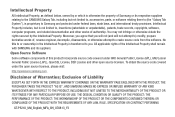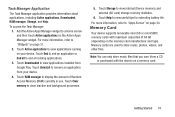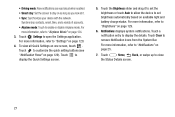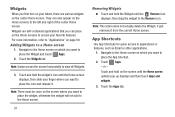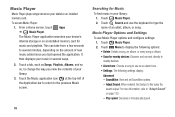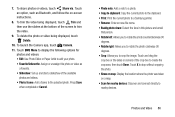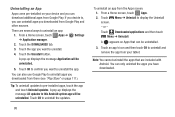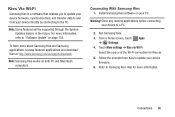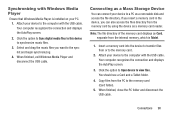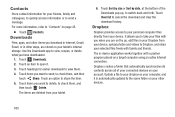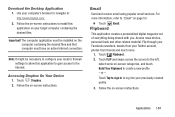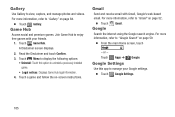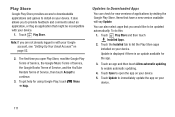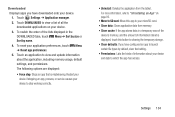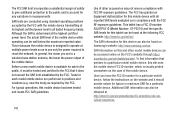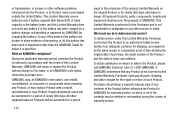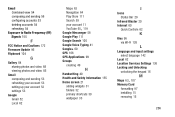Samsung GT-P5210 Support Question
Find answers below for this question about Samsung GT-P5210.Need a Samsung GT-P5210 manual? We have 2 online manuals for this item!
Question posted by thebunnies on June 24th, 2015
Re-install Deleted Application
I deleted facebook then reinstalled it but have been unable to locate reinstalled app on tablet. How can I find it? If I re-set to default settings will that application automatically come back?
Current Answers
Answer #1: Posted by freginold on June 24th, 2015 6:10 AM
If you reinstalled the app, it should appear in your app list. If you reset the phone back to its factory default state, then Facebook would reappear, assuming it was installed on the phone as a default app. However, if you do that you will lose all of your settings and information.
Related Samsung GT-P5210 Manual Pages
Samsung Knowledge Base Results
We have determined that the information below may contain an answer to this question. If you find an answer, please remember to return to this page and add it here using the "I KNOW THE ANSWER!" button above. It's that easy to earn points!-
General Support
... to the PC. Finish For additional General Questions Related to install ActiveSync. The...screen will aid in your browser to install the applications. Samsung is complete. To download the...come up asking if you would be erased by performing any information that the setup is not liable for reference and will not affect any settings.) Choose the default destination folder to install... -
General Support
... the PC USB ports if you would like to be checked on Worldwide English. Scroll down towards the bottom of ActiveSync. If the CD that came with different applications for any information that the setup is strictly for the ActiveSync install.) The Install Shield Wizard will install first, followed by performing any settings.) Choose the default destination... -
General Support
... reference and will not affect any settings.) Choose the default destination folder to install the program to and then click . (This will aid in future troubleshooting purposes.) Click Finish. Beginning Installation A Pop-Up box should automatically start and detect if both ActiveSync and Outlook are already installed on Microsoft 4.5 -- What Applications And Devices Are Compatible With...
Similar Questions
How To Backup Samsung Galaxy Data To Computer?
As Samsung Galaxy or Note phones is more of life companions than simply mobile devices, they're empl...
As Samsung Galaxy or Note phones is more of life companions than simply mobile devices, they're empl...
(Posted by wbmhinmal 8 years ago)
How To Enable Mass Storage Mode On Galaxy Tablet Gt-p5210
(Posted by tgibney1 9 years ago)
Delete Photosfrom Gt P5210
How to belete pictures from gt p5210
How to belete pictures from gt p5210
(Posted by sunderlandfamily 9 years ago)
How To Install Yahoo Messenger Samsung Tab Gt-p5113
(Posted by devinphilso 9 years ago)