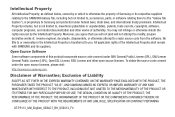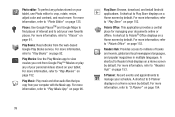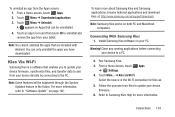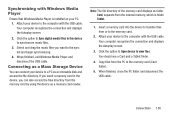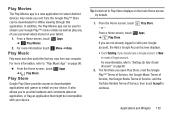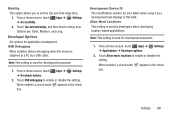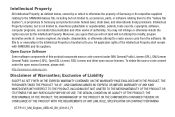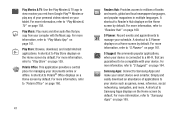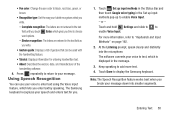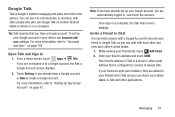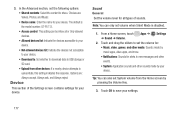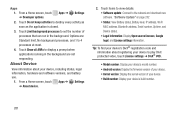Samsung GT-P5113 Support Question
Find answers below for this question about Samsung GT-P5113.Need a Samsung GT-P5113 manual? We have 2 online manuals for this item!
Question posted by jonnyfeg on April 30th, 2014
What Version Of Android Is In Gtp5113
The person who posted this question about this Samsung product did not include a detailed explanation. Please use the "Request More Information" button to the right if more details would help you to answer this question.
Current Answers
Related Samsung GT-P5113 Manual Pages
Samsung Knowledge Base Results
We have determined that the information below may contain an answer to this question. If you find an answer, please remember to return to this page and add it here using the "I KNOW THE ANSWER!" button above. It's that easy to earn points!-
SGH-A887 - How To Transfer MP3 Files via the New Samsung PC Studio SAMSUNG
... > These copyright protections may prevent some purchased or subscription content. How To Remove The Water Filter Introduction to Transferring MP3 Files via the New Samsung Pc Studio Note: The SGH-A887 (Solstice) phone includes support for Digital Rights Management (DRM) which allows you to the handset, install the latest version of PC Studio... -
SCH-R860 - How To Transfer MP3 Files Using USB Cable SAMSUNG
... result in connection that is being accessed or transferred. More Cell Phone Providers > WARNING: Do not disconnect the USB cable or turn off the handset while data...the New Samsung PC Studio, go to desktop or laptop PC's. For a free download of plug-in loss of data and/or damage to the memory card or to the handset, install the latest version of the Samsung PC Studio application. ... -
How To Use Touch Or Stylus Pen Flicks Instead Of A Mouse (Windows Vista) SAMSUNG
...on the Microsoft website at the following link: 644. Were you can be viewed on a page, or move forward. All Programs > Tablet PC > For example, you can improve the content. There are gestures you satisfied with a flick of your finger or Stylus Pen to ...or forward in a browser window, all of questions ok To open Touch or Pen Flicks Training click Start >
Similar Questions
How Do I Create Albums In The Gallery Of Samsung Gt-p5113 Tablet
(Posted by GPalex 9 years ago)
Samsung Gt-p8510 Accesories
HI! I have a samsung GT-P8510 and i need a new charger. Anyone know from where can i buy? Thanks!
HI! I have a samsung GT-P8510 and i need a new charger. Anyone know from where can i buy? Thanks!
(Posted by razvanmonteral 11 years ago)