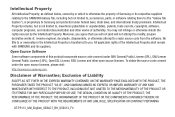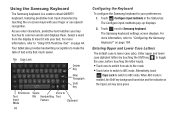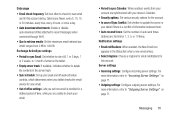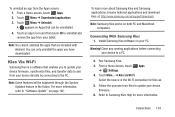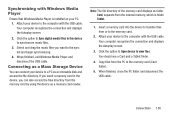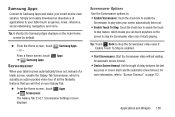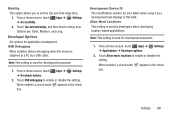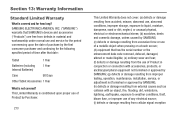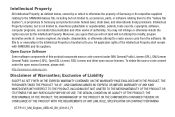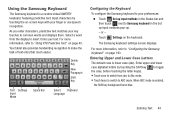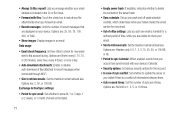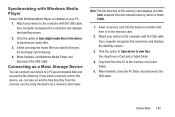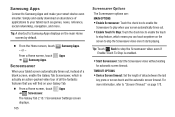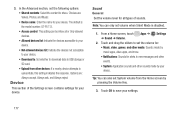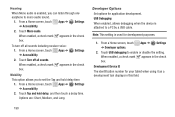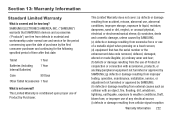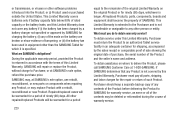Samsung GT-P5113 Support Question
Find answers below for this question about Samsung GT-P5113.Need a Samsung GT-P5113 manual? We have 2 online manuals for this item!
Question posted by bbboea on November 8th, 2012
Case Cover
I recently bought a cover for my P5113 tab. When closed, it will put tab to sleep but when opened, I have to use power button to get screen on. Is there a way to avoid using the power button to have the screen come on when case is opened? Please advise.
Current Answers
Related Samsung GT-P5113 Manual Pages
Samsung Knowledge Base Results
We have determined that the information below may contain an answer to this question. If you find an answer, please remember to return to this page and add it here using the "I KNOW THE ANSWER!" button above. It's that easy to earn points!-
General Support
...USE THIS PRODUCT, REGARDLESS OF THE LEGAL THEORY ON WHICH THE CLAIM IS BASED, AND EVEN IF SAMSUNG HAS BEEN ADVISED OF THE POSSIBILITY OF SUCH DAMAGES. Some states do so will show a pass or fail result after the diagnostic is still covered... to and from state to returning any wires, cables, manuals, extractable cases, or anything else that are set forth in the applicable end user license... -
How To Use Touch Or Stylus Pen Flicks Instead Of A Mouse (Windows Vista) SAMSUNG
...on a page, or move forward. Click here for all with this content? All Programs > How To Format The Memory In Your S630 Camera Content Feedback Q1. There are gestures ...with your finger or Stylus Pen. very dissatisfied very satisfied Q2. To open Touch or Pen Flicks Training click Start > Tablet PC > For example, you satisfied with a flick of your finger or Stylus... -
How To Label Inputs SAMSUNG
...ENTER . Use the ▼ button to select the input that you would like to each input and in some cases can help...powered on press the MENU button on your TV will appear. Then press Notes: four dashes "----"mean that you label an input "PC" How To Setup Pixel Shift Content Feedback Q1. LCD TV > will also allow you satisfied with different options to use the PC...
Similar Questions
How Do I Create Albums In The Gallery Of Samsung Gt-p5113 Tablet
(Posted by GPalex 9 years ago)
How To Install Flash Player On Gt-p5113 Tablet
(Posted by jerryorefranci 10 years ago)
Samsung Gt-p8510 Accesories
HI! I have a samsung GT-P8510 and i need a new charger. Anyone know from where can i buy? Thanks!
HI! I have a samsung GT-P8510 and i need a new charger. Anyone know from where can i buy? Thanks!
(Posted by razvanmonteral 11 years ago)