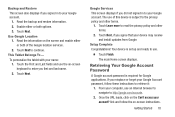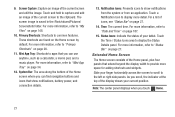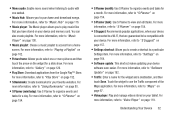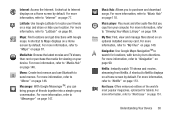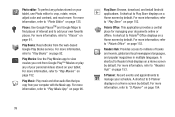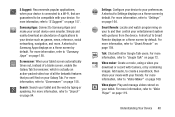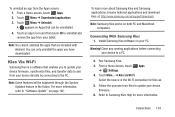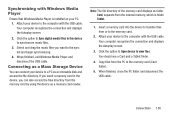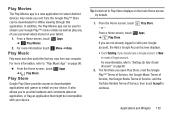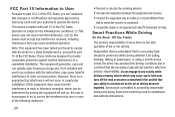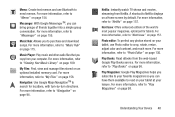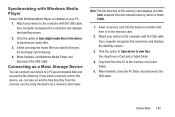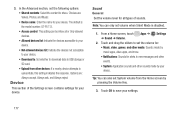Samsung GT-P5113 Support Question
Find answers below for this question about Samsung GT-P5113.Need a Samsung GT-P5113 manual? We have 2 online manuals for this item!
Question posted by jerryorefranci on April 27th, 2014
How To Install Flash Player On Gt-p5113 Tablet
The person who posted this question about this Samsung product did not include a detailed explanation. Please use the "Request More Information" button to the right if more details would help you to answer this question.
Current Answers
Related Samsung GT-P5113 Manual Pages
Samsung Knowledge Base Results
We have determined that the information below may contain an answer to this question. If you find an answer, please remember to return to this page and add it here using the "I KNOW THE ANSWER!" button above. It's that easy to earn points!-
How To Setup PC Streaming On Your Blu-ray Player. SAMSUNG
How To Setup PC Streaming On Your Blu-ray Player. 10760. SGH-A887 - How To Run A Network Connection Test On Your Blu-ray Player 19119. Product : Blu-ray > Blu-ray Players > How to Transfer MP3 Files To The Phone via a Memory Card BD-P4600 10753. -
How To Setup PC Streaming On Your Blu-ray Player. SAMSUNG
How To Run A Network Connection Test On Your Blu-ray Player 19119. BD-P4600 10753. How To Setup PC Streaming On Your Blu-ray Player. 10760. How to Transfer MP3 Files To The Phone via a Memory Card Product : Blu-ray > Blu-ray Players > SGH-A887 - -
How To Use BD Live SAMSUNG
How To Activate Your Netflix Account 10752. How To Use BD Live 17318. How To Setup PC Streaming On Your Blu-ray Player. Blu-ray Players > Product : Blu-ray > BD-P3600A 15613.
Similar Questions
What Version Of A Flash Player Do I Need To Install On My Samsung Tab 2 Model
number gt-p5113
number gt-p5113
(Posted by bluedka 10 years ago)