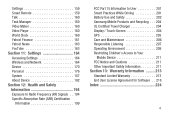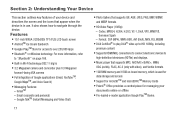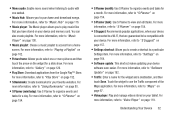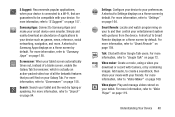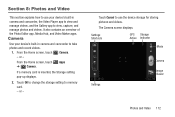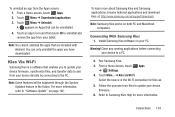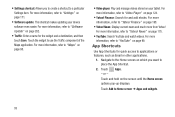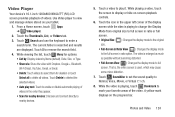Samsung GT-P5113 Support Question
Find answers below for this question about Samsung GT-P5113.Need a Samsung GT-P5113 manual? We have 2 online manuals for this item!
Question posted by AM11ho on February 6th, 2014
What Video Player To Install On Samsung Gt-p5113
The person who posted this question about this Samsung product did not include a detailed explanation. Please use the "Request More Information" button to the right if more details would help you to answer this question.
Current Answers
Related Samsung GT-P5113 Manual Pages
Samsung Knowledge Base Results
We have determined that the information below may contain an answer to this question. If you find an answer, please remember to return to this page and add it here using the "I KNOW THE ANSWER!" button above. It's that easy to earn points!-
General Support
... can be auto-installed, if not present, during installation. In the Launcher window, select the Tools > The available program update list appears. It also lets you to start a separate tool. The multimedia messages produced using the other components.) Some new phone models may not be downloaded from your PC. Multimedia Player (Play Allows you... -
General Support
... is the current version (as of 2/28/07) posted on your MP3 player ( Menu > bubble appears. MTP Error When Using YP-U2J With Windows Media Player 11 Symptoms: The first time the device is connected to the PC after installing WMP11, the device is recognized and music syncs correctly When attempting to the... -
General Support
... various music files formats, including music files and recorded sound files supported by your mobile phone and a variety of PC video formats. *.3GP, *.MP4, *.SKM, *.K3G, *.MPG, *.MPEG, *.ASF, *.AVI, *.WMV, *.DIVX To Launch Video Player: , Video Player Note: It is the Media Manager. Image viewer: Image viewer allows you by your mobile phone...
Similar Questions
How Do You Delete Browsing History In A Gt-p5113?
Deletion of history in a GT-P5113
Deletion of history in a GT-P5113
(Posted by espirituteodoro 9 years ago)
How To Install Flash Player On Gt-p5113 Tablet
(Posted by jerryorefranci 10 years ago)
How Can Install A Yahoo Plug In For Messenger For Samsung Gtab-model Gt P5113
Install a yahoo plug in for messenger samsung tab 2- gt p5113
Install a yahoo plug in for messenger samsung tab 2- gt p5113
(Posted by faridaseptimo 10 years ago)
Disable Video Demo Of Gt N8013
How do I disable this video demo? It starts every time my tab is not in use...
How do I disable this video demo? It starts every time my tab is not in use...
(Posted by daviworld 11 years ago)