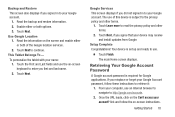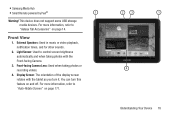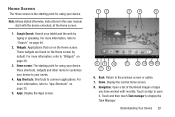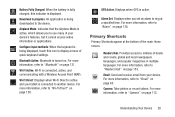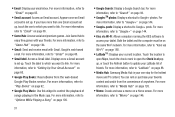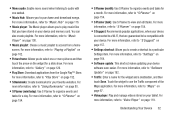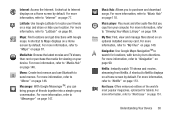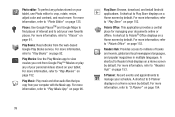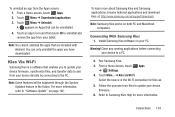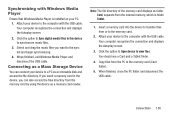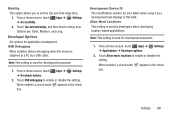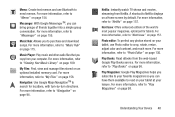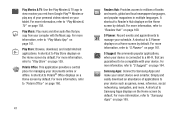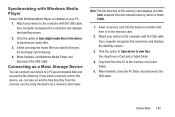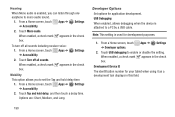Samsung GT-P5113 Support Question
Find answers below for this question about Samsung GT-P5113.Need a Samsung GT-P5113 manual? We have 2 online manuals for this item!
Question posted by flabchluvr2 on February 15th, 2013
My Learning Hub Has Disappeared From Tablet.
When I got my samsung tablet it had the learning hub. I really liked this feature! Then it disappeared. When I broght my tablet to the store where it was purchased they tried telling me samsung had problems with it and it was taken out thru updates to other apps. Samsung tells me the apps are preloaded in tne app store, but it isays it is not there. Also when it looks for apps in the playstore it looks for a model that is not mine. Do I have to replace my app store? I have tried to get it to no avakl. Plz help!
Current Answers
Related Samsung GT-P5113 Manual Pages
Samsung Knowledge Base Results
We have determined that the information below may contain an answer to this question. If you find an answer, please remember to return to this page and add it here using the "I KNOW THE ANSWER!" button above. It's that easy to earn points!-
How To Use Touch Or Stylus Pen Flicks Instead Of A Mouse (Windows Vista) SAMSUNG
...Touch or Pen Flicks Training click Start > Pen Flicks Training A full article about Touch or Stylus Pen Flicks can improve the content. If no, please tell us why so we can be viewed...satisfied with your finger or Stylus Pen. Editing flicks include copy, paste, undo, and delete. Tablet PC > How To Format The Memory In Your S630 Camera Content Feedback Q1. Click here for all ... -
General Support
... storage device to speed up your computer Prevent low memory problems XP: 5 ways to contact Samsungparts.com and order a Service Manual. Each model has already been optimized to contact us, and signup for the updates at the top of Windows XP Professioal does not support or have touch screen operation and other tablet PC functions. -
General Support
... OZ E-mail Network Dependent Services and Features Features and Services described in this section are subject to (App) Voice Memo Calendar Status Pause Dialing ...Features * VoiceMail Call Forwarding Call Waiting 3 - Advanced Features Network Independant Features Speakerphone Voice Dial/Recognition Software Manufacturer: Nuance Version: 3.1.3.21 Available Voice Commands: Call (Name or #) Look...
Similar Questions
Gt-p5113 Hanged
please help my tab2 gt-p5113 got stucked at samsung logo its not displaying the main screen what to ...
please help my tab2 gt-p5113 got stucked at samsung logo its not displaying the main screen what to ...
(Posted by meghalawer 9 years ago)
Samsung Galaxy Tablet 3 Lite
i try to set up it but i think it set up wrong so looking for the manaul for it
i try to set up it but i think it set up wrong so looking for the manaul for it
(Posted by swh76182 9 years ago)
How To Install Flash Player On Gt-p5113 Tablet
(Posted by jerryorefranci 9 years ago)
Samsung Gt-p8510 Accesories
HI! I have a samsung GT-P8510 and i need a new charger. Anyone know from where can i buy? Thanks!
HI! I have a samsung GT-P8510 and i need a new charger. Anyone know from where can i buy? Thanks!
(Posted by razvanmonteral 10 years ago)