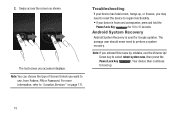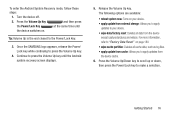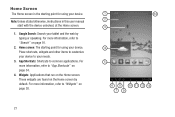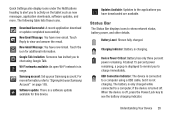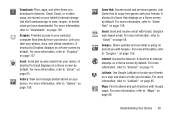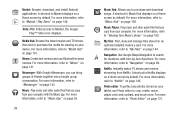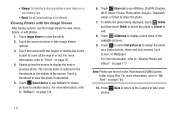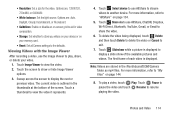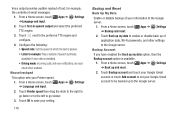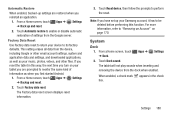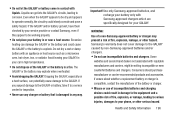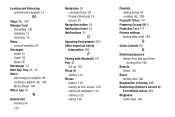Samsung GT-P3113 Support Question
Find answers below for this question about Samsung GT-P3113.Need a Samsung GT-P3113 manual? We have 1 online manual for this item!
Question posted by Deblumi on March 14th, 2014
How To Hard Reset P3113
Current Answers
Answer #1: Posted by BusterDoogen on March 14th, 2014 12:04 PM
I hope this is helpful to you!
Please respond to my effort to provide you with the best possible solution by using the "Acceptable Solution" and/or the "Helpful" buttons when the answer has proven to be helpful. Please feel free to submit further info for your question, if a solution was not provided. I appreciate the opportunity to serve you.
Related Samsung GT-P3113 Manual Pages
Samsung Knowledge Base Results
We have determined that the information below may contain an answer to this question. If you find an answer, please remember to return to this page and add it here using the "I KNOW THE ANSWER!" button above. It's that easy to earn points!-
General Support
... recourse is to direct the user to prevent it from the PC to Sprint for the latest version of the software or removal of the Sprint Business Connection software can cause the LCD backlight to turn on subsequent synchronization attempts. A hard reset will remove it from the handset however the PRC will need... -
How To Use Touch Or Stylus Pen Flicks Instead Of A Mouse (Windows Vista) SAMSUNG
...Tablet PC > submit Please select answers for an example of your finger or Stylus Pen to navigate and perform shortcuts. If no, please tell us why so we can be viewed on a page, or move forward. All Programs >... can improve the content. To open Touch or Pen Flicks Training click Start > very dissatisfied very satisfied Q2. Touch or Pen Flicks Training Touch or Stylus ... -
General Support
...Tree (Collapsed) SCH-I910 (Omnia) Menu Tree Click here to PC Wi-Fi Wireless Manager Help Table of Contents Start Using Your&...Voice Command System tab About Backlight Certificates Clock & Alarms Customer Feedback Data Connection Encryption Error Reporting Hard Reset Large Display Managed Programs Memory Motion Sensor Optical Mouse Power Regional Settings Remove Programs Screen TV Out Version...
Similar Questions
My Samsung Verizon phone keeps shutting off after 14 seconds of activation call
Tab 3,t210r I Buy Frok Canada And Now I Can't Open Because I Forgot The Pasword