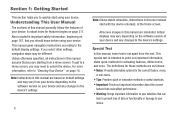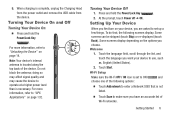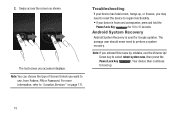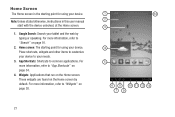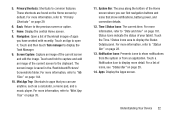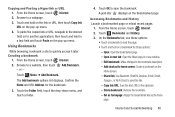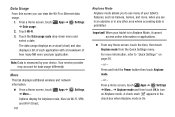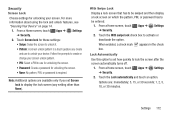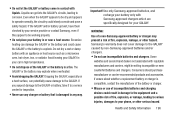Samsung GT-P3113 Support Question
Find answers below for this question about Samsung GT-P3113.Need a Samsung GT-P3113 manual? We have 1 online manual for this item!
Question posted by deanoh213430 on October 14th, 2015
Dropped Call After 14 Seconds
My Samsung Verizon phone keeps shutting off after 14 seconds of activation call
Current Answers
Related Samsung GT-P3113 Manual Pages
Samsung Knowledge Base Results
We have determined that the information below may contain an answer to this question. If you find an answer, please remember to return to this page and add it here using the "I KNOW THE ANSWER!" button above. It's that easy to earn points!-
General Support
... do not have a 14 digit Hexidecimal ESN, starting with A1000000, that must be required for a code. Below is printed on the sticker on a PC by clicking Start -> NAM1 on Power Off If the phone was in "calc" When Turning On My Verizon Wireless Handset It States "Phone Locked Enter Passcode", What... -
How To Use Touch Or Stylus Pen Flicks Instead Of A Mouse (Windows Vista) SAMSUNG
... of Touch or Stylus Pen Flicks, Navigational and Editing : Navigational flicks include drag up, drag down on the Microsoft website at the following link: 644. Tablet PC > Were you can be viewed on a page, or move forward. very dissatisfied very satisfied Q2. How To Format The Memory In Your S630 Camera Content... -
SPH-M900 - How To Transfer MP3 Files SAMSUNG
SPH-M900 - Transfer MP3s Drag and drop (copy and paste) MP3 files from other locations of your PC to this folder Sprint Cell Phones 12083. How To Transfer MP3 Files STEP 3. Product : Cell Phones >
Similar Questions
Samsung Gt-p8510 Accesories
HI! I have a samsung GT-P8510 and i need a new charger. Anyone know from where can i buy? Thanks!
HI! I have a samsung GT-P8510 and i need a new charger. Anyone know from where can i buy? Thanks!
(Posted by razvanmonteral 10 years ago)
Gt-p3113tsyxar Make Phone Calls
can GT-P3113TSYXAR make phone calls using a sim card ? where is the sim place?
can GT-P3113TSYXAR make phone calls using a sim card ? where is the sim place?
(Posted by mennasalama 11 years ago)