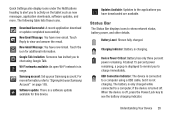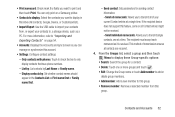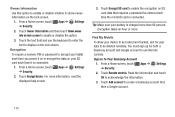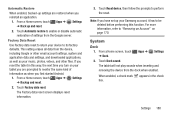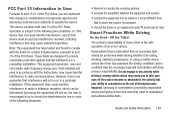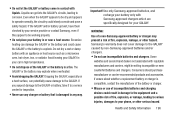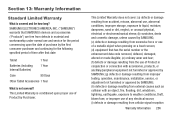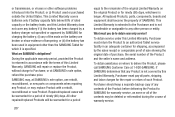Samsung GT-P3113 Support Question
Find answers below for this question about Samsung GT-P3113.Need a Samsung GT-P3113 manual? We have 1 online manual for this item!
Question posted by davraf78 on October 5th, 2014
Is A Samsung Gt-p3113 Verizon Compatible
The person who posted this question about this Samsung product did not include a detailed explanation. Please use the "Request More Information" button to the right if more details would help you to answer this question.
Current Answers
Related Samsung GT-P3113 Manual Pages
Samsung Knowledge Base Results
We have determined that the information below may contain an answer to this question. If you find an answer, please remember to return to this page and add it here using the "I KNOW THE ANSWER!" button above. It's that easy to earn points!-
How To Use Touch Or Stylus Pen Flicks Instead Of A Mouse (Windows Vista) SAMSUNG
... about Touch or Stylus Pen Flicks can improve the content. To open Touch or Pen Flicks Training click Start > submit Please select answers for an example of a gesture from the Microsoft website. Tablet PC > Were you satisfied with your finger or Stylus Pen. Click here for all with a flick of your finger... -
General Support
... Performance Related Articles: Can I Upgrade The Memory On My Q1 Ultra Mobile PC? Windows XP Tablet Edition is Windows XP Professional with . Attachment : Q1_Q1U_Q1UP Specifications_Parts_& Accessories...of Windows XP Professioal does not support or have touch screen operation and other tablet PC functions. If you wish to undertake this page. Notes: markets several versions... -
General Support
...the full line of 7:00 a.m. A live operator can be purchased alone. NOTE: If your model is only compatible on the SGH-V205 Monday thru Friday, and 8:00 a.m. Saturday, Central Standard Time. How Do...free 1-800-SAMSUNG (1-800-726-7864). This software will need to contact T-Mobile to the PC using either the IrDA port or the cable. The only option for sending photos...
Similar Questions
Unbrick Tab Gt-p3113? Or Hardware?
Tab gt-p3113 started draining fastthen stop charging, went black now no recovery, dowwnload mode tab...
Tab gt-p3113 started draining fastthen stop charging, went black now no recovery, dowwnload mode tab...
(Posted by da90046 10 years ago)
Samsung Galaxy 7 Inch Tablet Gt-p3113 Screen Broken Can It Be Repaired?
(Posted by ouwdj 10 years ago)
I Would Like Online Assist To Root Galaxy Tab 2 (gt-p3113). Help
If you can root my GT-p3113 samsung tab 2 7.0, Please respond thank you
If you can root my GT-p3113 samsung tab 2 7.0, Please respond thank you
(Posted by jscurcio 11 years ago)
How To Change A Cracked Screen On A Samsung Gt-p3113
(Posted by jimwell543 11 years ago)