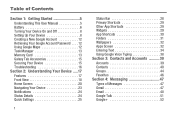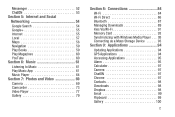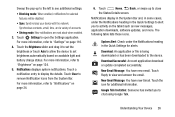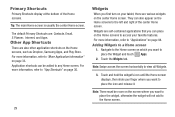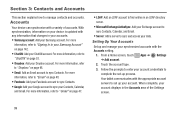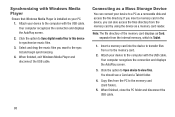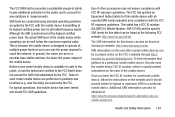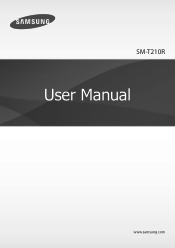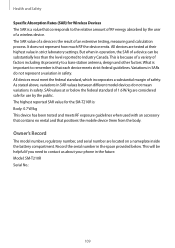Samsung SM-T210R Support Question
Find answers below for this question about Samsung SM-T210R.Need a Samsung SM-T210R manual? We have 2 online manuals for this item!
Question posted by chachasuryani59 on April 14th, 2014
I Forgot The Pasword And The Email Pasword How To Do???
Tab 3,t210r I Buy Frok Canada And Now I Can't Open Because I Forgot The Pasword
Current Answers
Answer #1: Posted by TheWiz on April 14th, 2014 2:11 PM
Unfortunately your only option at this point would be to hard reset the tablet which will erase everything. Follow the instructions here to do that.
Related Samsung SM-T210R Manual Pages
Samsung Knowledge Base Results
We have determined that the information below may contain an answer to this question. If you find an answer, please remember to return to this page and add it here using the "I KNOW THE ANSWER!" button above. It's that easy to earn points!-
How To Use Touch Or Stylus Pen Flicks Instead Of A Mouse (Windows Vista) SAMSUNG
To open Touch or Pen Flicks Training click Start > Tablet PC > submit Please select answers for an example of a gesture from the Microsoft website. Click here for all with a flick of your finger or Stylus ... -
General Support
...system, and hardware it comes preconfigured with SP2 and additional PC tablet technologies. Can I Upgrade The Hard Drive On My Q1 Ultra Mobile PC? Each model has already been optimized to contact... does not support or have touch screen operation and other tablet PC functions. Attachment : Q1_Q1U_Q1UP Specifications_Parts_& Accessories.pdf Samsung does not support or recommend... -
General Support
...nbsp; option and then click OK or open Windows Explorer manually Navigate through the 100SSMED folder, located within the DCIM folder), using the...card into the desired destination on the "Open Folder To View Files" The microSD memory card must first be prompted to subscribe to a PC requires a microSD Memory Card, Memory Card...
Similar Questions
How To Stop Scanning For Wireless Connections On A Samsung Sm-t110 Tab Lite 3
Will not stop scanning for wireless connectiond
Will not stop scanning for wireless connectiond
(Posted by wllfarmer 9 years ago)
Sm-t210r
my sm-t210r will NOT turn off. What do I need to do to turn it off?
my sm-t210r will NOT turn off. What do I need to do to turn it off?
(Posted by fryho1207 10 years ago)
How To Use Dongle For Internet Sm-t310 Tab.....
(Posted by saransharora15a 10 years ago)
Email Set Up
how to put email address into tab. using the same email address as lap top
how to put email address into tab. using the same email address as lap top
(Posted by jlailey 10 years ago)