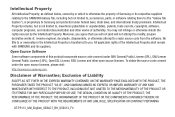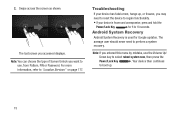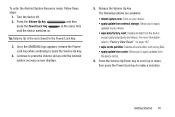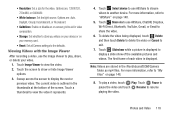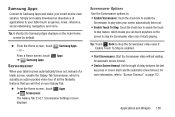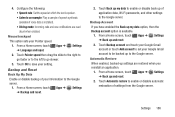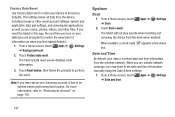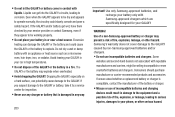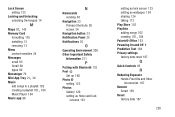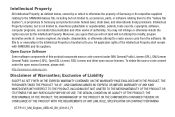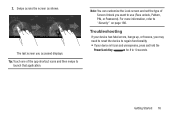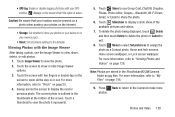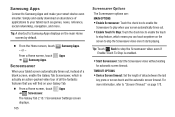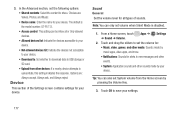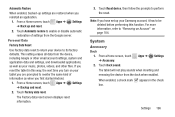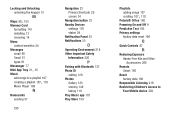Samsung GT-P5113 Support Question
Find answers below for this question about Samsung GT-P5113.Need a Samsung GT-P5113 manual? We have 2 online manuals for this item!
Question posted by Gemoayaa on March 18th, 2014
How To Factory Reset Samsung Gt-p5113 Hard Reset
The person who posted this question about this Samsung product did not include a detailed explanation. Please use the "Request More Information" button to the right if more details would help you to answer this question.
Current Answers
Related Samsung GT-P5113 Manual Pages
Samsung Knowledge Base Results
We have determined that the information below may contain an answer to this question. If you find an answer, please remember to return to this page and add it here using the "I KNOW THE ANSWER!" button above. It's that easy to earn points!-
General Support
... All Calendar Events All Contacts Delete All Downloaded Content Delete All Call Logs All Images/Photos/Videos All Sounds/Ringtones All MP3s All Messages Reset Factory Defaults Delete All Voice Memos To delete All Bluetooth devices follow the steps below: press the Menu soft touch key Select Tools, using the... -
General Support
... option restores all the default settings that were set at the factory. resetting phone to confirm erasing all the factory defaults, including the ringer types and display settings. (ALL data is erased, including contacts & Reset Favorites: This option restores only the factory default favorite settings installed when the phone was shipped. Note: The... -
General Support
...resets, on the SPH-M610 Reset Phone: Resetting the phone restores all data from the handset, Memory Card Images or Audio that were set at the factory. Reset Favorites: This option restores only the factory...service provider for assistance with all Sprint PCS Picture Mail issues Service Provider Contact Information To delete all data & downloads) To reset the handset, to one of your phone...
Similar Questions
Help Asap Factory Reset
My Sm_t807p is lock I forgot password no gmail account how to do factory reset pleas ASAP
My Sm_t807p is lock I forgot password no gmail account how to do factory reset pleas ASAP
(Posted by Karinidi 8 years ago)
How Do You Delete Browsing History In A Gt-p5113?
Deletion of history in a GT-P5113
Deletion of history in a GT-P5113
(Posted by espirituteodoro 9 years ago)
Tab2 10.1 Gt-p5113 Hanged
what to do tab2 10.1 gt-p5113 stucked at samsung logo
what to do tab2 10.1 gt-p5113 stucked at samsung logo
(Posted by meghalawer 9 years ago)
How Can Install A Yahoo Plug In For Messenger For Samsung Gtab-model Gt P5113
Install a yahoo plug in for messenger samsung tab 2- gt p5113
Install a yahoo plug in for messenger samsung tab 2- gt p5113
(Posted by faridaseptimo 10 years ago)