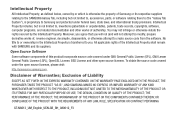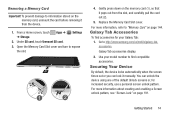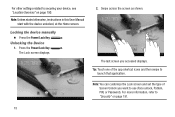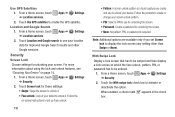Samsung GT-N8013 Support Question
Find answers below for this question about Samsung GT-N8013.Need a Samsung GT-N8013 manual? We have 1 online manual for this item!
Question posted by Irios1121 on January 26th, 2013
What Is The Code For Security Lock Out. Screen Went Blank And Is Asking For Code
The person who posted this question about this Samsung product did not include a detailed explanation. Please use the "Request More Information" button to the right if more details would help you to answer this question.
Current Answers
Related Samsung GT-N8013 Manual Pages
Samsung Knowledge Base Results
We have determined that the information below may contain an answer to this question. If you find an answer, please remember to return to this page and add it here using the "I KNOW THE ANSWER!" button above. It's that easy to earn points!-
General Support
...the screen goes blank for your TV. refresh rate in Windows 98, ME, 2000, or XP, follow these steps: Advanced button in the new resolution, displaying a dialog box asking if you have a standard PC ... provided in jack on the other and connect the Audio Out jack on your TV. Settings > Depending on your TV, either too large or too small, most current Samsung TVs, follow ... -
General Support
... you attached the DVI cable, shut down your computer, reconnect the DVI cable securely, and then reboot your PC before you perform the self test, most likely the monitor backlight has failed... also the Tech Support number. When I Turn On My Monitor, The Screen Remains Blank. Make sure the power cord is connected securely and completely at the monitor and at 1-800-SAMSUNG (1-800-726-... -
General Support
...Voice Privacy Data Settings Phone Settings Airplane Mode Language Vibration Feedback Auto Keypad Lock Security Lock Phone Change Lock Code Emergency # 911 *911 #911 Reset Phone Erase All Contacts Restrictions ...Outgoings Incomings Contacts NAM Selection System Select Set Time Set Date Touch Sensitivity Calibration PC ...
Similar Questions
Forgotten Password Locked
i forgot my password.now i cant get past the front screen requiring code
i forgot my password.now i cant get past the front screen requiring code
(Posted by lyndaway07 10 years ago)
Samsung Gt-p8510 Accesories
HI! I have a samsung GT-P8510 and i need a new charger. Anyone know from where can i buy? Thanks!
HI! I have a samsung GT-P8510 and i need a new charger. Anyone know from where can i buy? Thanks!
(Posted by razvanmonteral 11 years ago)
Vpn Conection Samsung Gt-n8013
I setup VPN conection but i got an error when i tried to used.how can I get a log or error code in o...
I setup VPN conection but i got an error when i tried to used.how can I get a log or error code in o...
(Posted by orianacartagena 11 years ago)