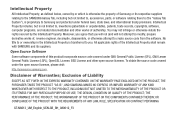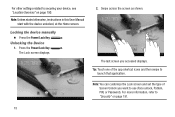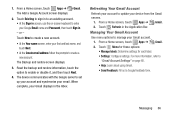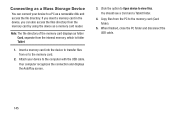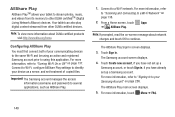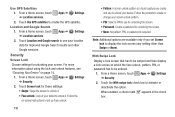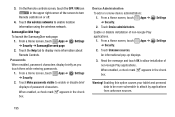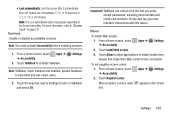Samsung GT-N8013 Support Question
Find answers below for this question about Samsung GT-N8013.Need a Samsung GT-N8013 manual? We have 1 online manual for this item!
Question posted by lyndaway07 on August 24th, 2013
Forgotten Password Locked
i forgot my password.now i cant get past the front screen requiring code
Current Answers
Answer #1: Posted by tony9 on August 24th, 2013 4:40 AM
You need to hard reset you device. Please click the link below for instructions.
http://bx55.blogspot.in/2013/07/samsung-galaxy-note-gt-n8013-factory.html
http://bx55.blogspot.in/2013/07/samsung-galaxy-note-gt-n8013-factory.html
Related Samsung GT-N8013 Manual Pages
Samsung Knowledge Base Results
We have determined that the information below may contain an answer to this question. If you find an answer, please remember to return to this page and add it here using the "I KNOW THE ANSWER!" button above. It's that easy to earn points!-
How To Use Touch Or Stylus Pen Flicks Instead Of A Mouse (Windows Vista) SAMSUNG
Editing flicks include copy, paste, undo, and delete. How To Format The Memory In Your S630 Camera Content Feedback Q1. very dissatisfied very satisfied Q2. For example, you can ... include drag up or down , move back, and move back or forward in a browser window, all of a gesture from the Microsoft website. All Programs > Tablet PC > Were you can improve the content. -
How To Calibrate The Battery On Your Q1 Ultra Mobile PC SAMSUNG
Ultra Mobile PCs > How To Calibrate The Battery On Your Q1 Ultra Mobile PC STEP 4. in the "Battery Calibration Confirmation" window, and then press the button. Were you satisfied with this content? If no, please tell us why so we can improve the content. Product : Mobile Computing > Note: To stop... -
SGH-A887 - How To Transfer Pictures Using New Samsung PC Studio SAMSUNG
AT&T Cell Phones > SGH-A887 - How To Transfer Pictures Using New Samsung PC Studio STEP 2. SGH-A887 19098. a USB cable, to or from a PC follow the steps below: From the standby screen, insure that the USB mode setting is set to either PC Studio or Ask on Connection To configure the handset's USB setting...
Similar Questions
Ativ Smart Pc, 500t1c Forgotten Password Issue
I have forgotten the password for my Win 8 Smart PC Tablet. I have no recovery disc or memory stick....
I have forgotten the password for my Win 8 Smart PC Tablet. I have no recovery disc or memory stick....
(Posted by jfmoore 8 years ago)
Can I Use My Note 2 Phone To Control My Gt-n8013 Tablet?
(Posted by derTsu 9 years ago)
Vpn Conection Samsung Gt-n8013
I setup VPN conection but i got an error when i tried to used.how can I get a log or error code in o...
I setup VPN conection but i got an error when i tried to used.how can I get a log or error code in o...
(Posted by orianacartagena 11 years ago)
Disable Video Demo Of Gt N8013
How do I disable this video demo? It starts every time my tab is not in use...
How do I disable this video demo? It starts every time my tab is not in use...
(Posted by daviworld 11 years ago)