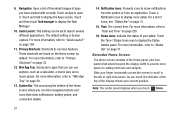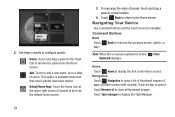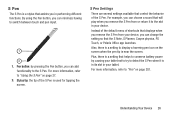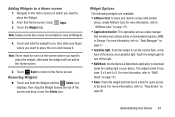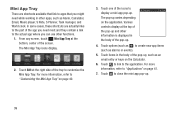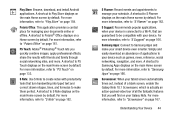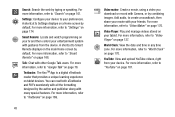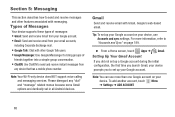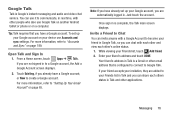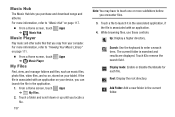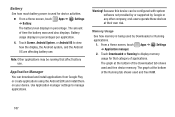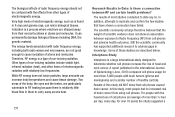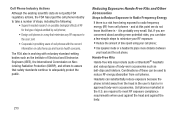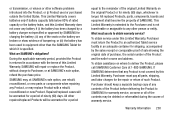Samsung GT-N8013 Support Question
Find answers below for this question about Samsung GT-N8013.Need a Samsung GT-N8013 manual? We have 1 online manual for this item!
Question posted by derTsu on June 2nd, 2014
Can I Use My Note 2 Phone To Control My Gt-n8013 Tablet?
The person who posted this question about this Samsung product did not include a detailed explanation. Please use the "Request More Information" button to the right if more details would help you to answer this question.
Current Answers
Related Samsung GT-N8013 Manual Pages
Samsung Knowledge Base Results
We have determined that the information below may contain an answer to this question. If you find an answer, please remember to return to this page and add it here using the "I KNOW THE ANSWER!" button above. It's that easy to earn points!-
General Support
... laptops, PCs, and PDAs? Storage Of Headset Always store the Samsung WEP150 with important terms used in progress...using it may cause interference with cordless phones. Headset Overview Blue Indicator Light Multi-Function Button Volume Control Button Charging Socket STOP: BEFORE USING YOUR HEADSET Check Phone...NOTE: a Bluetooth device. Ending A release once OR ... -
General Support
...click the Start button to repeat steps 3 to 5 for use with the Phone Note: The PC personal information management program supported by PC Sync are as multimedia messages, movies, and sounds. MMS ...the personal information in your phone on the screen appear in the PC's personal information management program. In the Launcher window, select the Tools > When the update is ... -
General Support
... family At least 300MB of the application and promptly install before use with the Phone Note: To use with the Phone, such as MMS Composer, Microsoft® version 9.0 or higher is a Windows-based PC program used to have an active internet connection at your mobile phone, PC, or CD and create a new one at the initial launch, as...
Similar Questions
Vpn Conection Samsung Gt-n8013
I setup VPN conection but i got an error when i tried to used.how can I get a log or error code in o...
I setup VPN conection but i got an error when i tried to used.how can I get a log or error code in o...
(Posted by orianacartagena 11 years ago)
Disable Video Demo Of Gt N8013
How do I disable this video demo? It starts every time my tab is not in use...
How do I disable this video demo? It starts every time my tab is not in use...
(Posted by daviworld 11 years ago)