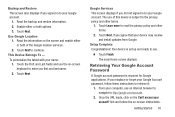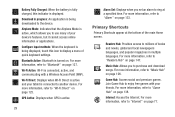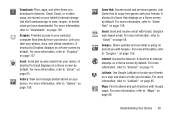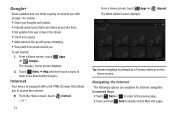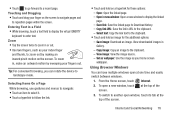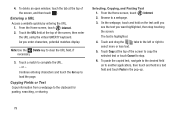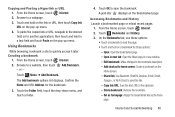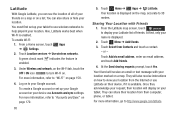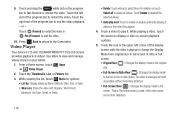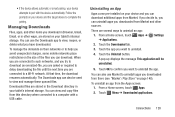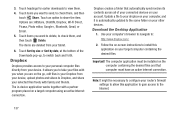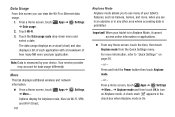Samsung GT-P3113 Support Question
Find answers below for this question about Samsung GT-P3113.Need a Samsung GT-P3113 manual? We have 1 online manual for this item!
Question posted by kelums on January 14th, 2013
How Can I Use Dongle For Internet From Gt-p3113 Tab
The person who posted this question about this Samsung product did not include a detailed explanation. Please use the "Request More Information" button to the right if more details would help you to answer this question.
Current Answers
Answer #1: Posted by bengirlxD on January 15th, 2013 3:07 PM
A mifi would be the easiest option but they also make portable pocket sized routers. You can mount a USB dongle into them and make that router a mobile wifi hotspot. If you're in a contract forthe dongle this may be cheaper.
Feel free to resubmit the question if you didn't find it useful.
Related Samsung GT-P3113 Manual Pages
Samsung Knowledge Base Results
We have determined that the information below may contain an answer to this question. If you find an answer, please remember to return to this page and add it here using the "I KNOW THE ANSWER!" button above. It's that easy to earn points!-
General Support
...messages using such content as the Eternity, supports the use PC Studio multimedia functions such as Live Update will . In the Launcher window, select the Tools > Click...PC Studio for data transfer and PC Synchronization with Microsoft Outlook. Samsung has released new software called " Samsung New PC Studio Version 1.0.0.9 " which enhances support for use . Be sure to the internet... -
SCH-I910 - How Do I Set Up An E-Mail Account? SAMSUNG
... Internet Service Provider (ISP), you can also configure your PC through ActiveSync. The phone will attempt to connect to your Omnia to step 2 for instructions on setting up is complete. Proceed to send E-mail using ActiveSync, or you can be sent and received using an ISP account. Verizon Wireless Cell Phones > SCH-I910 Creating... -
General Support
... software for managing data on the Open/Generic GSM SGH-A436 click here PC Studio is available for use PC Studio multimedia functions such as follows. When connecting your PC. PC Studio is a Windows-based PC program used to the internet.) When the Welcome window appears, click the Start button. Windows 2000 or XP family At least 300MB...
Similar Questions
Unbrick Tab Gt-p3113? Or Hardware?
Tab gt-p3113 started draining fastthen stop charging, went black now no recovery, dowwnload mode tab...
Tab gt-p3113 started draining fastthen stop charging, went black now no recovery, dowwnload mode tab...
(Posted by da90046 10 years ago)
How To Use Dongle For Internet Sm-t310 Tab.....
(Posted by saransharora15a 10 years ago)
Can We Use It With Gt-p3113tsyxar With A Mobile Network I.e Sim Card
Is it possible to use the Samsung galaxy tab 2 with a sim card or mobile network
Is it possible to use the Samsung galaxy tab 2 with a sim card or mobile network
(Posted by pnavuluri 11 years ago)
I Would Like Online Assist To Root Galaxy Tab 2 (gt-p3113). Help
If you can root my GT-p3113 samsung tab 2 7.0, Please respond thank you
If you can root my GT-p3113 samsung tab 2 7.0, Please respond thank you
(Posted by jscurcio 11 years ago)
How To Change A Cracked Screen On A Samsung Gt-p3113
(Posted by jimwell543 11 years ago)