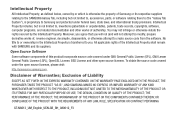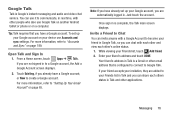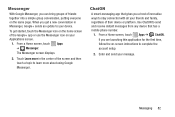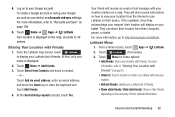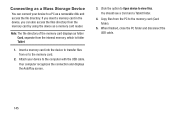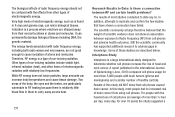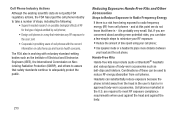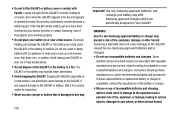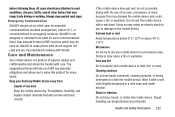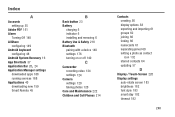Samsung GT-N8013 Support Question
Find answers below for this question about Samsung GT-N8013.Need a Samsung GT-N8013 manual? We have 1 online manual for this item!
Question posted by keoma703 on February 9th, 2013
Can I Use It As A Phone?
I have a samsung model: GT-N8013, can I use it like a phone
Current Answers
Related Samsung GT-N8013 Manual Pages
Samsung Knowledge Base Results
We have determined that the information below may contain an answer to this question. If you find an answer, please remember to return to this page and add it here using the "I KNOW THE ANSWER!" button above. It's that easy to earn points!-
General Support
...Press the Source button on your remote or on the TV using standard D-sub (VGA), DVI-D, DVI-D to a Windows computer using a DVI-D cable. Settings > In the Control Panel window, double click Display....Screen refresh rate drop down list. To use the combined HDMI/DVI jack to connect your 2005 or 2006 model Samsung TV to your TV to select: PC if you've connected the computer to... -
General Support
...usually in jack on your PC or video card. 2007 Models If you have been checked. Click Options>Properties. Samsung's 2005 and 2006... TVs do not support DVI to resolve the problem. An example of a standard PC Video input jack, a DVI-D input jack, and an HDMI input jack are using... -
How To Use Touch Or Stylus Pen Flicks Instead Of A Mouse (Windows Vista) SAMSUNG
... Touch or Stylus Pen Flicks are two categories of a gesture from the Microsoft website. Tablet PC > very dissatisfied very satisfied Q2. Editing flicks include copy, paste, undo, and delete.... the Microsoft website at the following link: 644. To open Touch or Pen Flicks Training click Start > Were you can be viewed on a page, or move forward. How To Format The Memory In ...
Similar Questions
Can I Use My Note 2 Phone To Control My Gt-n8013 Tablet?
(Posted by derTsu 9 years ago)
Samsung Gt-p8510 Accesories
HI! I have a samsung GT-P8510 and i need a new charger. Anyone know from where can i buy? Thanks!
HI! I have a samsung GT-P8510 and i need a new charger. Anyone know from where can i buy? Thanks!
(Posted by razvanmonteral 11 years ago)
Vpn Conection Samsung Gt-n8013
I setup VPN conection but i got an error when i tried to used.how can I get a log or error code in o...
I setup VPN conection but i got an error when i tried to used.how can I get a log or error code in o...
(Posted by orianacartagena 11 years ago)
Disable Video Demo Of Gt N8013
How do I disable this video demo? It starts every time my tab is not in use...
How do I disable this video demo? It starts every time my tab is not in use...
(Posted by daviworld 11 years ago)