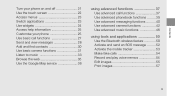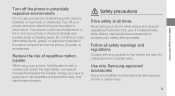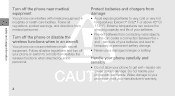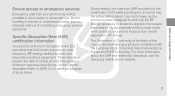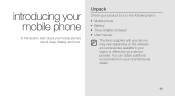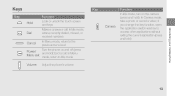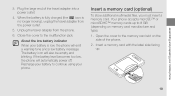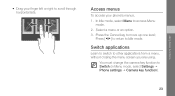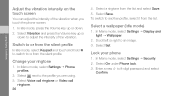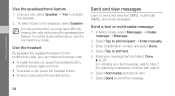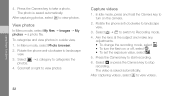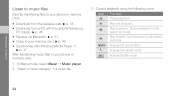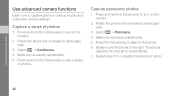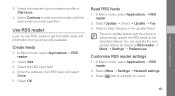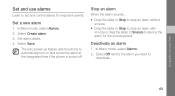Samsung F480 Support Question
Find answers below for this question about Samsung F480 - SGH Cell Phone 223 MB.Need a Samsung F480 manual? We have 1 online manual for this item!
Question posted by krishnaghoshal2000 on June 2nd, 2012
My Samsung Wave Phone Is Switching Off Automatically
My phone is switching off automatically and it is not switching on even after charging.
Current Answers
Related Samsung F480 Manual Pages
Samsung Knowledge Base Results
We have determined that the information below may contain an answer to this question. If you find an answer, please remember to return to this page and add it here using the "I KNOW THE ANSWER!" button above. It's that easy to earn points!-
General Support
...completed, it is listed. Windows Mobile 6.1 will be ready to Modem On the phone, press S tart > How Do I Obtain The Windows Mobile 6.1 Update For My SGH-i617 (BlackJack II) And ...computer using the included USB cable. This will automatically reboot when the update process has been completed. If your BlackJack II. The phone will proceed through several different phases. Vista, ... -
General Support
... Snooze Capabilities? Do I Use Speed Dial On My SGH-x475? View the T-Mobile SGH-X475 Menu Tree Can I Change The Font Size On My SGH-x475 If So How? I Change The Picture Assigned To A Call Group On The X475? Do I Send A Text Message From My SGH-X475 Phone? The WAP Browser Cache Be Cleared On The... -
General Support
... On My SGH-E335? Voice Memos My SGH-E335 Support Voice Dialing? Configurations Speed Dial Time & Voice Memo How Do I Use Speed Dial On My SGH-E335? View the T-Mobile SGH-E335 Menu Tree...Unwanted Picture Messages On My E335 Phone? Will The Network Automatically Update The Time On My SGH-E335? Voice Dial & Can I Delete Downloaded Content On My SGH-E335? There A Way To...
Similar Questions
Samsung Instinct 530 Cell Phone
how do i unlock a samsung instinct 530 cell phone ?
how do i unlock a samsung instinct 530 cell phone ?
(Posted by chuckle1166 10 years ago)
What To Do When My Cell Phone Says Unable To Charge Non
(Posted by Masc 10 years ago)
My Samsung Sgh F480 Keeps Turning Off Automatically!
It turns off itself after switching it on or after sometime, it says goodbye with no reason but my p...
It turns off itself after switching it on or after sometime, it says goodbye with no reason but my p...
(Posted by oseeenos 11 years ago)
Phone Freeze's When Memory Card Inserted Why?
everytime i insert a memory card into my samsung f480, my phone freeze's can anyone explain why this...
everytime i insert a memory card into my samsung f480, my phone freeze's can anyone explain why this...
(Posted by jasonbowman91 11 years ago)
How To Get Setting For Samsung Mobile Phone Sgh-a927 On The Vodaphone Mobile Con
(Posted by ramy148 12 years ago)