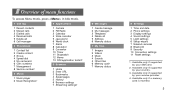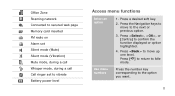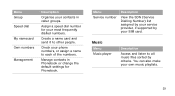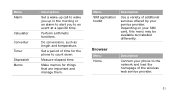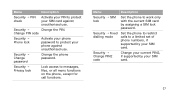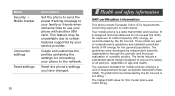Samsung F210 Support Question
Find answers below for this question about Samsung F210 - SGH Cell Phone.Need a Samsung F210 manual? We have 1 online manual for this item!
Current Answers
Related Samsung F210 Manual Pages
Samsung Knowledge Base Results
We have determined that the information below may contain an answer to this question. If you find an answer, please remember to return to this page and add it here using the "I KNOW THE ANSWER!" button above. It's that easy to earn points!-
General Support
... cover back into place (2) Remove SIM Card To remove the SIM card from the phone during charging to turn off (2) Lift the battery up (1) and away from the phone, bottom end first (2) To insert the SIM card, gently slide it out of the SIM card slot Insert SIM Card Important!: The plug-in the SIM card slot Press and... -
General Support
How Do I Insert Or Remove The SIM Card On My SGH-T939 (Behold II) Device? To insert and remove the SIM card follow the steps below: Remove the battery cover and battery To install, carefully slide the SIM card into the SIM card slot, ensuring that the metal contacts are facing down and that the angled corner is positioned as... -
General Support
... in the correct position in SIM card and its contacts can cause the phone to not recognize the SIM card. To insert the SIM card follow the Caution: To remove the SIM card, gently push it backward until it clears the brackets in the slot, then lift and remove it How Do I Insert Or Remove The SIM Card On MY Alltel SGH-A777 Phone?
Similar Questions
Need Access To Sim Card Slot Cant Find It
I want to register my phone with a lifeline service and there isnt a SIM card slo
I want to register my phone with a lifeline service and there isnt a SIM card slo
(Posted by kelio1311 4 years ago)
How Do I Replace The Sim Card Slot Reader.
Hello, I Have A Samsung Galaxy Avant Sm-g386t Cell Phone And The Bought A New Sim Card Slot Reader. ...
Hello, I Have A Samsung Galaxy Avant Sm-g386t Cell Phone And The Bought A New Sim Card Slot Reader. ...
(Posted by dootiebooks 8 years ago)
How To Replace Sim Card Slot Reader For Samsung Avant G386t
I bought a new Sim Card Slot reader for my Samsung Avant SM G386t. All the videos online are for Gal...
I bought a new Sim Card Slot reader for my Samsung Avant SM G386t. All the videos online are for Gal...
(Posted by dootiebooks 8 years ago)
Sim Card Slot? Where Is It?
Hello, I bought on ebay one of them and I cannot find SIM card slot for my spanish company,, where i...
Hello, I bought on ebay one of them and I cannot find SIM card slot for my spanish company,, where i...
(Posted by medisinas 11 years ago)