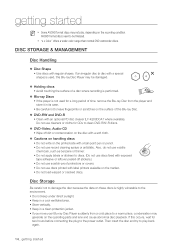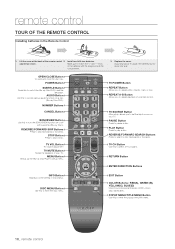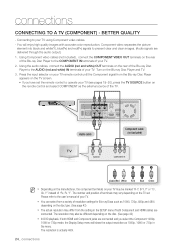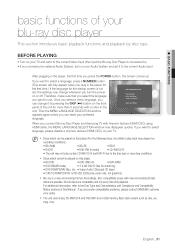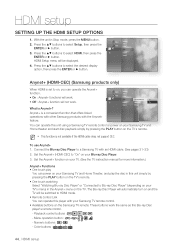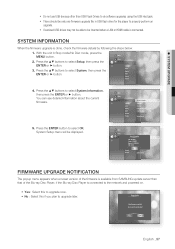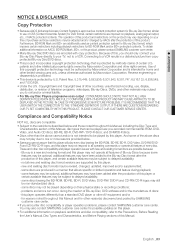Samsung BDP1600 Support Question
Find answers below for this question about Samsung BDP1600 - Blu-Ray Disc Player.Need a Samsung BDP1600 manual? We have 3 online manuals for this item!
Question posted by osko8HUM on July 1st, 2014
How To Connect Samsung Blue Ray Dvd Bdp1600 To Internet
The person who posted this question about this Samsung product did not include a detailed explanation. Please use the "Request More Information" button to the right if more details would help you to answer this question.
Current Answers
Related Samsung BDP1600 Manual Pages
Samsung Knowledge Base Results
We have determined that the information below may contain an answer to this question. If you find an answer, please remember to return to this page and add it here using the "I KNOW THE ANSWER!" button above. It's that easy to earn points!-
General Support
...Blu-ray players? Profile 1.1 players and movies may be marketed as "Bonus View". 2.0 aka "BD Live" is the launch profile also known as is the interactive platform supporting advanced content for Disc . Player Profiles Blu-ray Disc Player Profiles 1.0 is the profile of the future, requiring the two secondary decoders, 1GB of local storage for updates and content, and an Internet connection... -
General Support
Type Blu-ray DVD-Video BD Region Code Area A North America, Central America, South America, Korea, Japan, Taiwan, Hong Kong and South East Asia. Which Disc Types Can I Use with your Blu-ray disc player is A. Your Blu-ray disc player will play ) DVD-R (V mode and finalized only) AUDIO CD 74 (3 1/2 inches) 20 Region Code Both the Blu-ray disc player and the discs are ... -
How To Activate Your Netflix Account SAMSUNG
...To Reset Your Blu-ray Player To Factory Settings 17262. submit Please select answers for viewing on your Blu-ray remote scroll through the movies in your television. BD-P1600 STEP 2. Viewing&... can improve the content. Blu-ray Players > B button. Product : Blu-ray > Titles placed in your Instant Queue and press Ente to your internet speed. very dissatisfied very ...
Similar Questions
How To Run The Network Test On The Samsung Blue Ray Player To Find The Mac
address of the player
address of the player
(Posted by xtterr 9 years ago)
Cant Get Netflix On My Blue Ray Samsung P1600
(Posted by millebipp 9 years ago)
How Do I Connect My Blue Ray To The Internet
I'm not seeing an option where to connect with wireless...
I'm not seeing an option where to connect with wireless...
(Posted by Mistyromo7 10 years ago)
Samsung P1500 Blue Ray Dvd Remote Control Does Not Respond
i have a samsung blueray dvd player. the remote control does not respond the dvd will set up and be ...
i have a samsung blueray dvd player. the remote control does not respond the dvd will set up and be ...
(Posted by vrmelmik 12 years ago)
Samsung Blue-ray Player ( Bd-p1600). Trying To Connect To Internet
im trying to connect the bd p1600 dvd to the internet tru a wired connection from my router and is n...
im trying to connect the bd p1600 dvd to the internet tru a wired connection from my router and is n...
(Posted by mgroupcaribbean 13 years ago)