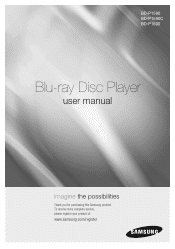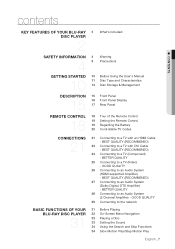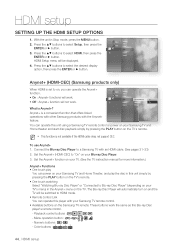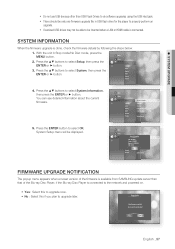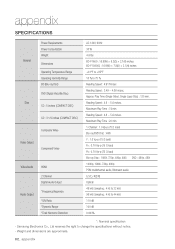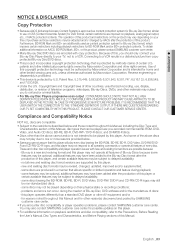Samsung BDP1600 Support Question
Find answers below for this question about Samsung BDP1600 - Blu-Ray Disc Player.Need a Samsung BDP1600 manual? We have 3 online manuals for this item!
Question posted by xtterr on August 6th, 2014
How To Run The Network Test On The Samsung Blue Ray Player To Find The Mac
address of the player
Current Answers
Related Samsung BDP1600 Manual Pages
Samsung Knowledge Base Results
We have determined that the information below may contain an answer to this question. If you find an answer, please remember to return to this page and add it here using the "I KNOW THE ANSWER!" button above. It's that easy to earn points!-
General Support
... users must be set to BD-Live Profile 2. LAN If your Blu-ray player is here. Note: The following : Minimum 1GB Maximum 4GB USB 2.0 protocol FAT32 format 4MB or more manual upgrades or disc burning! LAN Method' link above for those with valid certificates can be accessible. Not all Blu-ray discs contain Bonus Content but for step... -
General Support
..., BD-P2500, BD-P2550. 2009 models and later (BD-P1590, BD-P1600, BD-P3600, BD-P4600) are several ways to update your model. Update Instructions - LAN Method ' link above for the BD-P1000, BD-P1200 and BD-P1400 can be updated using the CD method. Related Article: How Do I Update The Firmware On My Blu-ray Player? LAN Method your Blu-ray player is connected to a network... -
How To Activate VUDU From Internet@TV SAMSUNG
...main VUDU screen is connected PC with VUDU you can press the Internet@TV button on your BD remote, move to launch Internet@TV and then select VUDU from the main Internet@TV menu...already been registered with online access Turn on your Blu-ray remote enter your network. Registering Your Email Address You will be able to activate your Blu-ray player and wait for the free VUDU rental off er...
Similar Questions
How Do I View Amazon Video On My Samsung Bd-c6800 3d Blue Ray Player?
How do I view amazon video on my Samsung BD-C6800 3D blue ray player?
How do I view amazon video on my Samsung BD-C6800 3D blue ray player?
(Posted by Barnesviolins 7 years ago)
How To Connect Samsung Blue Ray Dvd Bdp1600 To Internet
(Posted by osko8HUM 9 years ago)
How To Set Up Wireless On Samsung Blu Ray Player Bd-p1600 Mac Address Fail
(Posted by riBBWAN 9 years ago)
Can The Blue Ray Player Control The Tv Options
Can the blue ray player control the TV options
Can the blue ray player control the TV options
(Posted by Anonymous-92461 11 years ago)
Samsung Blue-ray Player ( Bd-p1600). Trying To Connect To Internet
im trying to connect the bd p1600 dvd to the internet tru a wired connection from my router and is n...
im trying to connect the bd p1600 dvd to the internet tru a wired connection from my router and is n...
(Posted by mgroupcaribbean 13 years ago)