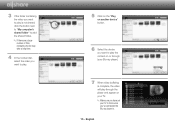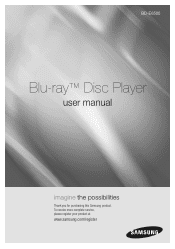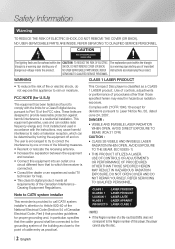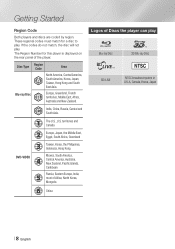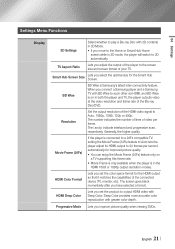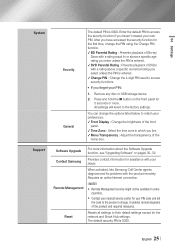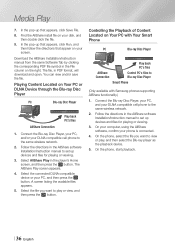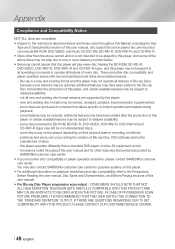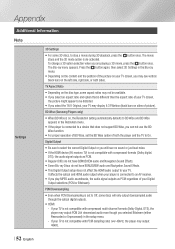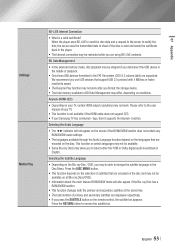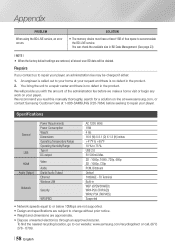Samsung BD-E6500 Support Question
Find answers below for this question about Samsung BD-E6500.Need a Samsung BD-E6500 manual? We have 3 online manuals for this item!
Question posted by dubkath on February 15th, 2014
How Can I Make Free Region For Samsung Bd-e6500 Blu-ray
The person who posted this question about this Samsung product did not include a detailed explanation. Please use the "Request More Information" button to the right if more details would help you to answer this question.
Current Answers
Related Samsung BD-E6500 Manual Pages
Samsung Knowledge Base Results
We have determined that the information below may contain an answer to this question. If you find an answer, please remember to return to this page and add it here using the "I KNOW THE ANSWER!" button above. It's that easy to earn points!-
General Support
...arrow buttons on free ISO Recorder software, see next step) follow the instructions to create an Image Disc. On the Blu-ray remote control,...make sure it is connected. Power on the remote control. Use the arrow keys to open , press and hold the info button on the Blu-ray Disc player and remove any files. Shortcut: To display system information, with the player and to which the BD player... -
General Support
... 160 DVD-RW (V mode and finalized only) 5 inches (4.7GB) (Extended play all Region A and Region Free BDs as well as Region 1 DVD's. B Europe, Greenland, French territories, Middle East, Africa, Australia and New Zealand. C India, China, Russia, Central and South Asia. The Region Number for your Blu-ray Player. territories and Canada 2 Europe, Japan, the Middle East, Egypt, South... -
How To Get Started With Netflix SAMSUNG
...and then press [ Enter ] or [>] How To Use BD Live 15510. New Netflix Customer's no commercials. Go to scroll through the user ...Player Getting Started With Netflix and your Blu-ray Player Samsung's new Netflix Ready player's let you choose from Netflix" Activate your PC to the player and select "I'm now a member". start my FREE...
Similar Questions
How To Unlock To Make A Samsung Bd-e5400 Blu-ray Player Region Free
(Posted by flaviolamoza 3 years ago)
Bd-e6500 Setup Every Time I Turn It On, Won't Play Blu Ray
(Posted by kjkeiroza 9 years ago)
How To Make A Samsung Bd-e5400 Blu-ray Player Region Free
(Posted by bacsha 10 years ago)
What Is The Differance Between The Samsung Bde6500 3d Blu-ray Player & The Samsu
I'm trying to deside between the older model and the new model. What are the changes to the nsw one?
I'm trying to deside between the older model and the new model. What are the changes to the nsw one?
(Posted by gordon170 11 years ago)