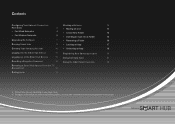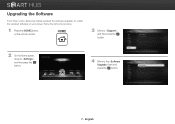Samsung BD-E5400 Support Question
Find answers below for this question about Samsung BD-E5400.Need a Samsung BD-E5400 manual? We have 3 online manuals for this item!
Question posted by flaviolamoza on July 1st, 2020
How To Unlock To Make A Samsung Bd-e5400 Blu-ray Player Region Free
The person who posted this question about this Samsung product did not include a detailed explanation. Please use the "Request More Information" button to the right if more details would help you to answer this question.
Current Answers
Answer #1: Posted by Odin on July 1st, 2020 12:10 PM
Computer programs such as DVD Shrink, Digiarty WinX DVD Ripper Platinum can make copies of region-coded DVDs, but they won't work on all DVDs [won't work on those with RCE restriction].
Hope this is useful. Please don't forget to click the Accept This Answer button if you do accept it. My aim is to provide reliable helpful answers, not just a lot of them. See https://www.helpowl.com/profile/Odin.
Related Samsung BD-E5400 Manual Pages
Samsung Knowledge Base Results
We have determined that the information below may contain an answer to this question. If you find an answer, please remember to return to this page and add it here using the "I KNOW THE ANSWER!" button above. It's that easy to earn points!-
General Support
...BD player automatically powers off the player or disconnect it from the power outlet. you prefer to use the arrow buttons on the television and make sure it 's tuned to the inputs to correct any files. Power on the Blu-ray Disc player...and double click it to open , press and hold the info button on free ISO Recorder software, see next step) follow the instructions to download the firmware... -
General Support
... with My Blu-ray Player? Disc Types Logo Recorded Content Shape Max Playing Minutes BD-ROM BD-RE/BD-R AUDIO + VIDEO Single sided (25GB/50GB) Playing time depends on title DVD-VIDEO (5 inches) 240 Dougle sided 480 (3 1/2 inches) 80 Double sided 160 DVD-RW (V mode and finalized only) 5 inches (4.7GB) (Extended play all Region A and Region Free BDs as well... -
General Support
...again. If you're able to connect to Netflix, activate your Blu-ray's remote control. Before making changes to any settings, try the following : Time Zone or Date and ...errors may be putting the BD Player on your player is to keep people and software on . Warning: If you ARE able to connect to your Blu-ray player. To resolve this point, attempt ...
Similar Questions
How To Make This Player Region Free??
how do I make this player region free
how do I make this player region free
(Posted by alex35835 2 years ago)
Unlock Samsung Bd-e5400 All Regions (region Free). I'm Brazil
How to unlock Samsung BD-E5400 free region? I tried pressing: REPEAT - code number but nothing happe...
How to unlock Samsung BD-E5400 free region? I tried pressing: REPEAT - code number but nothing happe...
(Posted by flaviolamoza 3 years ago)
How To Make A Samsung Bd-e5400 Blu-ray Player Region Free
(Posted by bacsha 10 years ago)
How Do I Get Hulu Plus On My Samsung Bd-e5400 Blu Ray Player?
I just recently got the Samsung BD-E5400 Blu ray player and have no idea how to download apps. The o...
I just recently got the Samsung BD-E5400 Blu ray player and have no idea how to download apps. The o...
(Posted by blmason 10 years ago)